Actions
Avo actions allow you to perform specific tasks on one or more of your records.
For example, you might want to mark a user as active/inactive and optionally send a message that may be customized by the person that wants to run the action.
Once you attach an action to a resource using the action method, it will appear in the Actions dropdown. By default, actions appear on the Index, Show, and Edit views. Versions previous to 2.9 would only display the actions on the Index and Show views.
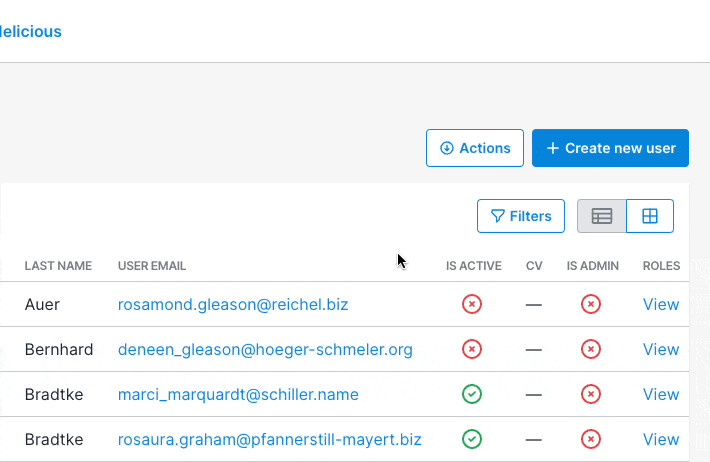
INFO
Since version 2.13.0 you may use the customizable controls feature to show the actions outside the dropdown.
Overview
You generate one running bin/rails generate avo:action toggle_inactive, creating an action configuration file.
class ToggleInactive < Avo::BaseAction
self.name = 'Toggle inactive'
field :notify_user, as: :boolean, default: true
field :message, as: :text, default: 'Your account has been marked as inactive.'
def handle(**args)
models, fields, current_user, resource = args.values_at(:models, :fields, :current_user, :resource)
models.each do |model|
if model.active
model.update active: false
else
model.update active: true
end
# Optionally, you may send a notification with the message to that user from inside the action
UserMailer.with(user: model).toggle_inactive(fields["message"]).deliver_later
end
succeed 'Perfect!'
end
endYou may add fields to the action just as you do it in a resource. Adding fields is optional. You may have actions that don't have any fields attached.
field :notify_user, as: :boolean
field :message, as: :textarea, default: 'Your account has been marked as inactive.'Files authorization
If you're using the file field on an action and attach it to a resource that's using the authorization feature, please ensure you have the upload_{FIELD_ID}? policy method returning true. Otherwise, the file input might be hidden.
More about this on the authorization page.
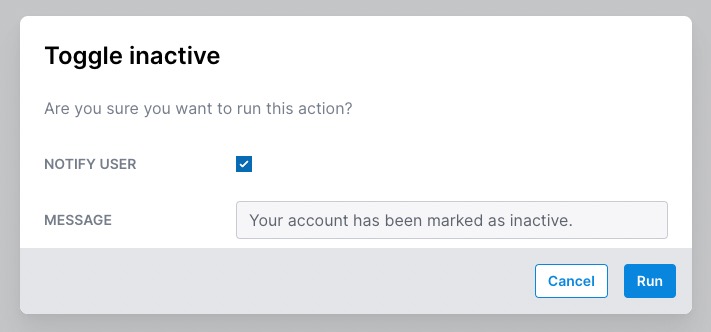
The handle method is where the magic happens. That is where you put your action logic. In this method, you will have access to the selected models (if there's only one, it will be automatically wrapped in an array) and the values passed to the fields.
def handle(**args)
models, fields = args.values_at(:models, :fields)
models.each do |model|
if model.active
model.update active: false
else
model.update active: true
end
# Optionally, you may send a notification with the message to that user.
UserMailer.with(user: model).toggle_inactive(fields["message"]).deliver_later
end
succeed 'Perfect!'
endRegistering actions
To add an action to one of your resources, you need to declare it on the resource using the action method.
class UserResource < Avo::BaseResource
self.title = :name
self.search = [:id, :first_name, :last_name]
field :id, as: :id
# other fields
action ToggleActive
endAction responses
After an action runs, you may use several methods to respond to the user. For example, you may respond with just a message or with a message and an action.
The default response is to reload the page and show the Action ran successfully message.
Message responses
You will have four message response methods at your disposal succeed, error, warn, and inform. These will render the user green, red, orange, and blue alerts.
def handle(**args)
# Demo handle action
succeed "Success response ✌️"
warn "Warning response ✌️"
inform "Info response ✌️"
error "Error response ✌️"
endWARNING
Since Avo 2.20 we deprecated the fail method in favor of error.

Run actions silently
You may want to run an action and show no notification when it's done. That is useful for redirect scenarios. You can use the silent response for that.
def handle(**args)
# Demo handle action
redirect_to "/admin/some-tool"
silent
endResponse types
After you notify the user about what happened through a message, you may want to execute an action like reload (default action) or redirect_to. You may use message and action responses together.
def handle(**args)
models = args[:models]
models.each do |model|
if model.admin?
error "Can't mark inactive! The user is an admin."
else
model.update active: false
succeed "Done! User marked as inactive!"
end
end
reload
endThe available action responses are:
-> reload
When you use reload, a full-page reload will be triggered.
def handle(**args)
models = args[:models]
models.each do |project|
project.update active: false
end
succeed 'Done!'
reload
end-> redirect_to
redirect_to will execute a redirect to a new path of your app. It accept allow_other_host, status and any other arguments.
Example: redirect_to path, allow_other_host: true, status: 303
def handle(**args)
models = args[:models]
models.each do |project|
project.update active: false
end
succeed 'Done!'
redirect_to avo.resources_users_path
endYou may want to redirect to another action. Here's an example of how to create a multi-step process, passing arguments from one action to another. In this example the initial action prompts the user to select the fields they wish to update, and in the subsequent action, the chosen fields will be accessible for updating.
class PreUpdate < Avo::BaseAction
self.name = "Update"
self.message = "Set the fields you want to update."
with_options as: :boolean do
field :first_name
field :last_name
field :user_email
field :active
field :admin
end
def handle(**args)
arguments = Base64.encode64 Avo::Services::EncryptionService.encrypt(
message: {
render_first_name: args[:fields][:first_name],
render_last_name: args[:fields][:last_name],
render_user_email: args[:fields][:user_email],
render_active: args[:fields][:active],
render_admin: args[:fields][:admin]
},
purpose: :action_arguments
)
redirect_to "/admin/resources/users/actions?action_id=Update&arguments=#{arguments}", turbo_frame: "actions_show"
end
endclass Update < Avo::BaseAction
self.name = "Update"
self.message = ""
self.visible = -> do
false
end
{
first_name: :text,
last_name: :text,
user_email: :text,
active: :boolean,
admin: :boolean
}.each do |field_name, field_type|
field field_name.to_sym, as: field_type, visible: -> (resource:) {
Avo::Services::EncryptionService.decrypt(
message: Base64.decode64(resource.params[:arguments]),
purpose: :action_arguments
).dig("render_#{field_name}".to_sym)
}
end
def handle(models:, fields:, **args)
non_roles_fields = fields.slice!(:admin)
models.each { |model| model.update!(non_roles_fields) }
fields.each do |field_name, field_value|
models.each { |model| model.update! roles: model.roles.merge!({"#{field_name}": field_value}) }
end
succeed "User(s) updated!"
end
endturbo_frame
Notice the turbo_frame: "actions_show" present on the redirect of PreUpdate action. That argument is essential to have a flawless redirect between the actions.
-> turbo
-> download
download will start a file download to your specified path and filename.
You need to set may_download_file to true for the download response to work like below. That's required because we can't respond with a file download (send_data) when making a Turbo request.
If you find another way, please let us know 😅.
class DownloadFile < Avo::BaseAction
self.name = "Download file"
self.may_download_file = true
def handle(**args)
models = args[:models]
filename = "projects.csv"
report_data = []
models.each do |project|
report_data << project.generate_report_data
end
succeed 'Done!'
if report_data.present? and filename.present?
download report_data, filename
end
end
endclass ProjectResource < Avo::BaseResource
# fields here
action DownloadFile
end-> keep_modal_open
There might be situations where you want to run an action and if it fails, respond back to the user with some feedback but still keep it open and the inputs filled in.
keep_modal_open will tell Avo to keep the modal open.
class KeepModalOpenAction < Avo::BaseAction
self.name = "Keep Modal Open"
self.standalone = true
field :name, as: :text
field :birthday, as: :date
def handle(**args)
begin
user = User.create args[:fields]
rescue => error
error "Something happened: #{error.message}"
keep_modal_open
return
end
succeed "All good ✌️"
end
endCustomization
class TogglePublished < Avo::BaseAction
self.name = 'Mark inactive'
self.message = 'Are you sure you want to mark this user as inactive?'
self.confirm_button_label = 'Mark inactive'
self.cancel_button_label = 'Not yet'
self.no_confirmation = trueCustomize the message
You may update the self.message class attribute to customize the message if there are no fields present.
Callable message
Since v2.21Since version 2.21 you can pass a block to self.message where you have access to a baunch of variables.
class ReleaseFish < Avo::BaseAction
self.message = -> {
# you have access to:
# - params
# - current_user
# - context
# - view_context
# - request
# - resource
# - record
"Are you sure you want to release the #{record.name}?"
}
endCustomize the buttons
You may customize the labels for the action buttons using confirm_button_label and cancel_button_label.
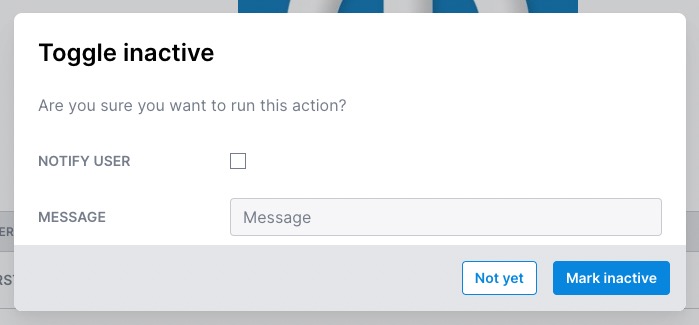
No confirmation actions
You will be prompted by a confirmation modal when you run an action. If you don't want to show the confirmation modal, pass in the self.no_confirmation = true class attribute. That will execute the action without showing the modal at all.
Standalone actions
You may need to run actions that are not necessarily tied to a model. Standalone actions help you do just that. Add self.standalone to an existing action or generate a new one using the --standalone option (bin/rails generate avo:action global_action --standalone).
class DummyAction < Avo::BaseAction
self.name = "Dummy action"
self.standalone = true
def handle(**args)
fields, current_user, resource = args.values_at(:fields, :current_user, :resource)
# Do something here
succeed 'Yup'
end
endActions visibility
You may want to hide specific actions on screens, like a standalone action on the Show screen. You can do that using the self.visible attribute.
class DummyAction < Avo::BaseAction
self.name = "Dummy action"
self.standalone = true
self.visible = -> { view == :index }
def handle(**args)
fields, current_user, resource = args.values_at(:fields, :current_user, :resource)
# Do something here
succeed 'Yup'
end
endBy default, actions are visible on the Index, Show, and Edit views, but you can enable them on the New screen, too (from version 2.9.0).
self.visible = -> { view == :new }
# Or use this if you want them to be visible on any view
self.visible = -> { true }Inside the visible block you can access the following variables:
self.visible = -> do
# You have access to:
# block
# context
# current_user
# params
# parent_resource (can access the parent_model by parent_resource.model)
# resource (can access the model by resource.model)
# view
# view_context
endActions authorization
WARNING
Using the Pundit policies, you can restrict access to actions using the act_on? method. If you think you should see an action on a resource and you don't, please check the policy method.
More info here
Actions arguments
Actions can have different behaviors according to their host resource. In order to achieve that, arguments must be passed like on the example below:
class FishResource < Avo::BaseResource
self.title = :name
field :id, as: :id
field :name, as: :text
field :user, as: :belongs_to
field :type, as: :text, hide_on: :forms
action DummyAction, arguments: {
special_message: true
}
endNow, the arguments can be accessed inside DummyAction handle method and on the visible block!
class DummyAction < Avo::BaseAction
self.name = "Dummy action"
self.standalone = true
self.visible = -> do
arguments[:special_message]
end
def handle(**args)
if arguments[:special_message]
succeed "I love 🥑"
else
succeed "Success response ✌️"
end
end
end Friendly.rb - Your friendly European Ruby Conference
Friendly.rb - Your friendly European Ruby Conference