Trix
field :body, as: :trixThe Trix field renders a WYSIWYG Editor and can be associated with a string or text column in the database. The value stored in the database will be the editor's resulting HTML content.
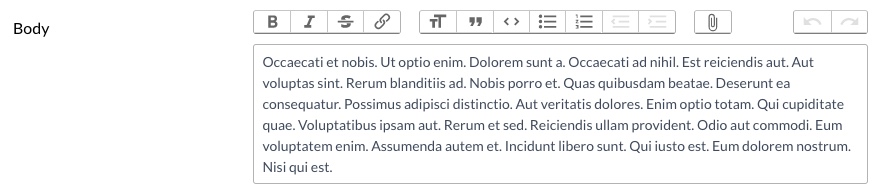
Trix field is hidden from the Index view.
Options
-> always_show
Default
false
Possible values
true, false
-> attachments_disabled
-> hide_attachment_filename
Default
false
Possible values
true, false
-> hide_attachment_filesize
Default
false
Possible values
true, false
-> hide_attachment_url
Default
false
Possible values
true, false
-> attachment_key
Default
nil
Possible values
nil, or a symbol representing the has_many_attachments key on the model.
File attachments
WARNING
You must manually require activestorage and image_processing gems in your Gemfile.
# Active Storage makes it simple to upload and reference files
gem "activestorage"
# High-level image processing wrapper for libvips and ImageMagick/GraphicsMagick
gem "image_processing"Trix supports drag-and-drop file attachments. To enable Active Storage integration, you must add the attachment_key option to your Trix field.
field :body, as: :trix, attachment_key: :trix_attachmentsThat attachment_key has to have the same name as the model.
class Post < ApplicationRecord
has_many_attached :trix_attachments
endNow, when you upload a file in the Trix field, Avo will create an Active Record attachment.
Disable attachments
You may want to use Trix only as a text editor and disable the attachments feature. Adding the attachments_disabled option will hide the attachments button (paperclip icon).
field :body, as: :trix, attachments_disabled: trueRemove attachment attributes
By default, Trix will add some meta-data in the editor (filename, filesize, and URL) when adding an attachment. You might not need those to be present in the document. You can hide them using hide_attachment_filename, hide_attachment_filesize, and hide_attachment_url.
 Friendly.rb - Your friendly European Ruby Conference
Friendly.rb - Your friendly European Ruby Conference