Markdown
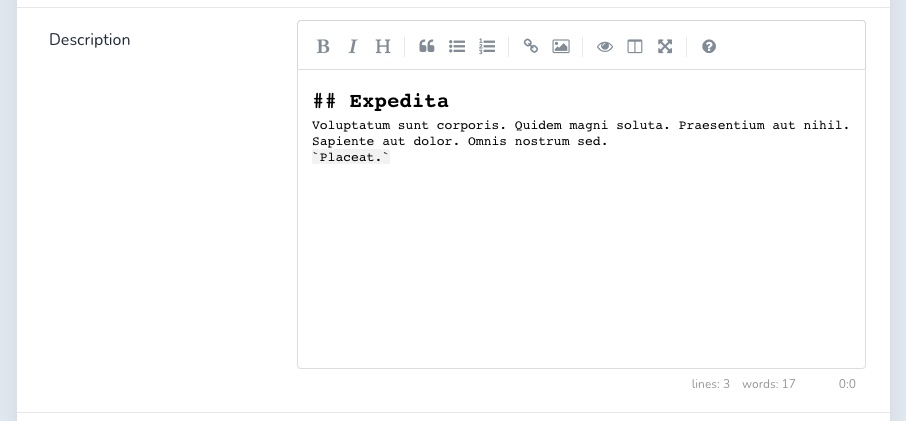
The Markdown field renders a EasyMDE Markdown Editor and is associated with a text or textarea column in the database. Markdown field converts text within the editor into raw Markdown text and stores it back in the database.
The Markdown field is hidden from the Index view.
ruby
field :description, as: :markdownOptions
-> always_show
By default, the content of the Markdown field is not visible on the Show view, instead, it's hidden under a Show Content link that, when clicked, displays the content. You can set Markdown to always display the content by setting always_show to true.
Default
false
Possible values
true, false
-> height
-> spell_checker
Toggles the editor's spell checker option.
ruby
field :description, as: :markdown, spell_checker: trueDefault
false
Possible values
true, false
 Friendly.rb - Your friendly European Ruby Conference
Friendly.rb - Your friendly European Ruby Conference