Upgrade guide
We generally push changes behind the scenes, so you don't have to update your code, but sometimes the public API is updated too.
Follow these guides to make sure your configuration files are up to date.
Upgrade from 2.43 to 2.44
We've internally implemented some changes around actions to resolve certain bugs. No action is needed from your end, but if you happen to notice any anomalies in the actions flow, please get in touch with us so we can address them promptly. Thank you.
Upgrade from 2.42.1 to 2.42.2
Since there are many available cache stores and we were allowing only few we changed the way of computing the cache store to be used by Avo.
One of our concerns was to maintain the status quo, but if you notice any caching issues there is a new configurable option config.cache_store that allows you to tell Avo what cache_store to use.
Check cache page for more details.
Upgrade from 2.40 to 2.41
Badge field secondary option renamed to neutral
We believe that the term neutral better reflects the intended use.
field :stage,
as: :badge,
options: {
info: [:discovery, :idea],
success: :done,
warning: "on hold",
danger: :cancelled,
secondary: :drafting
}field :stage,
as: :badge,
options: {
info: [:discovery, :idea],
success: :done,
warning: "on hold",
danger: :cancelled,
neutral: :drafting
}Upgrade from 2.35 to 2.36
format_using is dropping the value argument
We're bringing the format_using block in-line with our other blocks by removing the value argument. Please remove it too.
# Before
field :name, as: :text, format_using: ->(value) { value.upcase }
# After
field :name, as: :text, format_using: -> { value.upcase }Upgrade from 2.33 to 2.34
You may remove the locale files Avo generated for you
Following this PR we now don't need the locale files in the parent app so you can remove them.
I mean the avo.en.yml and other locales (avo.nn.yml, avo.fr.yaml, etc.).
Upgrade from 2.30 to 2.31
Ensure that your app works with View Component 2.54
We introduced some changes to our view components to ensur compatibility with the newly released view_component 3.0 version.
Use the new with_ API in your tools and resource tools
The new view_component 3 slot API has a breaking change. Instead of declaring slots like so c.body, we now must prepend the with_ prefix like so c.with_body. We did the work on our end, but if you have a custom tool, or a resource tool, and are using the Avo::PanelComponent provided by us you should update that API too.
You can run a search and replace in your app/views/avo directory (app/views too if you use view components), searching for c. and replacing with c.with_. Please ensure that the change is applied only in .html.erb files.
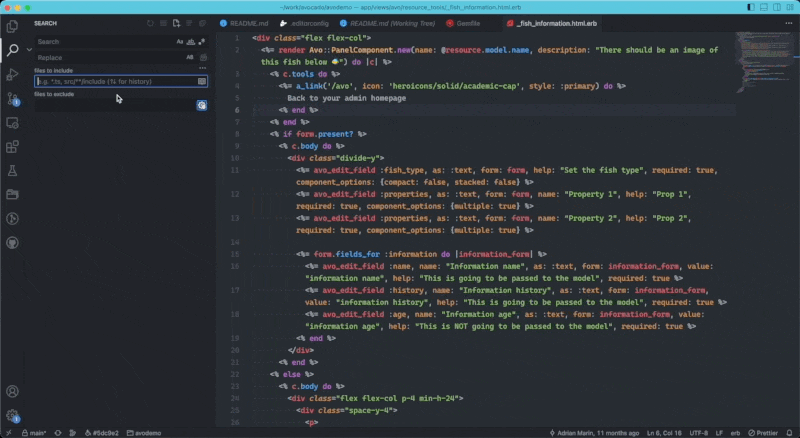
Upgrade from 2.30.1 to 2.30.2
Following this security update the visible blocks changed their behavior. The blocks are now evaluated before assigning attributes to the models in order to determine if a specific field is or not updatable. Since that evaluation is before assigning the attributes the model is nil when submitting a creation form.
# `resource.model` is nil when submitting the form on resource creation
field :name, as: :text, visible -> (resource: ) { resource.model.enabled? }
# Do this instead
field :name, as: :text, visible -> (resource: ) { resource.model&.enabled? }Upgrade from 2.29 to 2.30.1
We made the upload_attachments?, download_attachments?, and delete_attachments? methods obsolete. They covered all the File and Files fields. After we introduced the more specific upload_{FIELD_ID}?, download_{FIELD_ID}?, and delete_{FIELD_ID}? methods we quickly figured out that having both general and specific methods introduced complexity on our side and yours too.
So now, you can safely remove the general methods (upload_attachments?, download_attachments?, and delete_attachments?) and add the specific ones.
More details on the authorization page.
Upgrade from 2.28 to 2.29
Add the search? method to your policies
Policies are now authorized against the search? method in your Policy files. So for each policy file you're using add it and return true if you want the user to see the search box or to be able to execute a search query.
class UserPolicy < ApplicationPolicy
def search?
true
end
endYou can alias it to some other method in you initializer using the config.authorization_methods config. More about that on the authorization page.
Avo.configure do |config|
config.authorization_methods = {
search: 'avo_search?',
}
endUpgrade from 2.27 to 2.28
File field level authorization feature brings more granular control over file policies.
In addition to the existing upload_attachments?, download_attachments?, and delete_attachments? policies, there are now upload_{FIELD_ID}?, download_{FIELD_ID}?, and delete_{FIELD_ID}? policies, which allow for more fine-grained control over actions on specific file fields.
If you are using resource policies, and you want to allow uploads on a field, it is important to ensure that upload_attachments? or upload_{FIELD_ID}? are set to true. This will allow for more precise control over file policies on a per-field basis.
define_method can be used to allow action on attachments as bulk, for example, here we want to allow all users to upload, download and delete on cover_photo and audio field.
def upload_attachments?
true
end
def download_attachments?
true
end
def delete_attachments?
true
end
[:cover_photo, :audio].each do |file|
[:upload, :download, :delete].each do |action|
define_method "#{action}_#{file}?" do
true
end
end
endUpgrade from 2.26 to 2.27
Replace resolve_find_scope with find_record_method
In 2.27 we pushed a long awaited feature where we Avo supports much better gems like friendly and prefixed_ids.
Instead of using self.resolve_find_scope (which will be deprecated in the future), please use find_record_method which will give you more control on how to find records within Avo.
# Before
self.resolve_find_scope = ->(model_class:) do
model_class.friendly
end
# After
self.find_record_method = ->(model_class:, id:, params:) do
model_class.friendly.find id
endUpgrade from 2.20 to 2.21
In version 2.20 we discovered a bug in the associated policy methods (create_{association}?, attach_{association}?, etc.). The record that you would get in that method would have been the parent record, not the actual record that you were trying to authorize. After further investigation we found out that we can sometimes expose the parent record and sometimes expose the child record.
In the Post has_many Comments example, when you want to authorize show_comments? in PostPolicy you will have a Comment instance as the record variable, but when you try to authorize the attach_comments?, you won't have that Comment instance because you want to create one, but we expose the parent Post instance so you have more information about that authorization action that you're trying to make.
So there isn't a guide to follow per-se for this upgrade, but you just have to check your association policy methods are applied correctly.
Updated a few translation strings
We found some incoherences around I18n localization on empty tables messages. More info on that in this discussion. So we decided to keep it simple, changing those messages to a generic message that applies to all tables.
# Before
no_item_found: No %{item} found // [!code focus]
no_related_item_found: No related %{item} found // [!code focus]
# After
no_item_found: No record found // [!code focus]
no_related_item_found: No related record found // [!code focus]To fix that run bin/rails generate avo:locales to re-generate the locale files.
Upgrade from 2.19 to 2.20
If you have some action declared inside self.show_controls = -> do block, you should assure that action it's also declared on the host resource, outside of that block. That happens because we added arguments on actions and in order to get the action arguments we search inside resource declared actions. We already noticed that arguments declared inside self.show_controls = -> do are not respected and we are improving this whole experience on Avo 3.0.
class FishResource < Avo::BaseResource
self.title = :name
self.show_controls = -> do
# In order to be used here
action ReleaseFish, style: :primary, color: :fuchsia
end
# Should be declared here
action ReleaseFish, arguments: { both_actions: "Will use them" }
endUpgrade from 2.18 to 2.19
Add a dashboards directory
If you happen to get a Zeitwerk::Error regarding /app/avo/dashboards is not a directory, just create a dashboards directory inside /app/avo. Run mkdir app/avo/dashboards in the root path of your project.
We're not sure why this error pops up, and it doesn't happen to everyone.
Remove the params from the visible block in actions
In 2.19, we added the visibility block for filters. We used the same logic applyed to the actions visible block and in that upgrade process, we changed the way that visibility block works, you need to do a minor update to your code and remove the arguments from yours visibility blocks inside your actions. This way, both, filter and actions, uses the same visibility block and it's more flexible and future-proof. From now on we can give access to new params inside that blocks without making you to change your code again.
# Before
self.visible = ->(resource:, view:) do // [!code focus]
true
end
# After
self.visible = -> do // [!code focus]
true
endTo make it easier for you to migrate, we made this ruby script
DONT_TOUCH = ['.', '..', $0]
OLD_VISIBLE_BLOCK = "self.visible = ->(resource:, view:) do"
NEW_VISIBLE_BLOCK = "self.visible = -> do"
def remove_args_from_visible_block(file_name)
content = File.read file_name
content.gsub!(OLD_VISIBLE_BLOCK, NEW_VISIBLE_BLOCK)
File.open(file_name, "w") { |file| file << content }
end
Dir.foreach(".") {|file_name| remove_args_from_visible_block file_name unless DONT_TOUCH.include? file_name}Usage
- Create a ruby file in your actions folder (ex:
app/avo/actions/remove_args_from_visible_block.rb) with the content above. - Open terminal inside your actions folder
- Execute the script:
$ ruby remove_args_from_visible_block.rb - Remove the upgrade script
Expected behavior The script should replace all self.visible = ->(resource:, view:) do with self.visible = -> do.
Upgrade from 2.17 to 2.18
Manually require some gems
In an effort to slim Avo down and require less gems by default, we removed some default dependencies.
Action required
- If you're using using the
fileandfilesfields includeactivestorageandimage_processinggems - If you're using using the
countryfield include thecountriesgem - If you're using using the Dashboards feature include the
chartkickgem - If you're using using the Authorization feature include the
punditgem
To successfully migrate, your Gemfile should contain these gems:
# Minimal authorization through OO design and pure Ruby classes
gem "pundit"
# Active Storage makes it simple to upload and reference files
gem "activestorage"
# High-level image processing wrapper for libvips and ImageMagick/GraphicsMagick
gem "image_processing"
# All sorts of useful information about every country packaged as convenient little country objects.
gem "countries"
# Create beautiful JavaScript charts with one line of Ruby
gem "chartkick"No action required
- Removed the
railsrequirement in favor ofactiverecordandactionview.
Upgrade from 2.16 to 2.17
Field internals changes
WARNING
You only need to follow these instructions if you have added custom fields to Avo. If you haven't, you'll probably be just fine without
We changed the way we handle the field and field wrapper internals.
- Merged
edit_field_wrapperandshow_field_wrapperand their components into one commonfield_wrappermethod and component combo. Theindex_field_wrapperremains the same. displayed_in_modalwas renamed tocompact- Added the
stackedoption to theShowandEditfields and field wrapper that makes the label and field have a column-like appearance like they do on mobile. - Added a
field_wrapper_argsmethod to theAvo::Fields::EditComponent(to the base fields forShowandEditfields).
These changes will not affect you at all if you don't have any custom fields added, but if you do, you will need to go into your custom fields and tweak the Edit and Show partials for your custom fields like so:
- <%= edit_field_wrapper field: @field, index: @index, form: @form, resource: @resource, displayed_in_modal: @displayed_in_modal do %>
+ <%= field_wrapper **field_wrapper_args do %>That will ensure the right arguments are going to be passed to the field wraper component. You may, however, tweak them like so:
<%= field_wrapper **field_wrapper_args, compact: true do %>Also we recommend using methods instead of instance variables for field, form, resource, etc.
Upgrade from 2.13 to 2.14
Please ensure that you have Rails.application.secrets.secret_key_base or ENV['SECRET_KEY_BASE'] available and at least 32 characters long.
Also, run bin/rails generate avo:locales to regenerate the locales files.
Upgrade from 2.12 to 2.13
Remove the params from the search_query block
In 2.13, we added scoped search on has_many associations. Unfortunately, in that upgrade process, we changed the way search_query works, and you need to do a minor update to your code and remove the block params. This way, it's more flexible and future-proof.
# Before
self.search_query = ->(params:) do
scope.ransack(id_eq: params[:q], m: "or").result(distinct: false)
end
# After
self.search_query = -> do
scope.ransack(id_eq: params[:q], m: "or").result(distinct: false)
endTo make it easier for you to migrate, we made this ruby script
DONT_TOUCH = ['.', '..', $0]
OLD_SEARCH_QUERY = "self.search_query = ->(params:) do"
NEW_SEARCH_QUERY = "self.search_query = -> do"
def remove_params_keyword(file_name)
content = File.read file_name
content.gsub!(OLD_SEARCH_QUERY, NEW_SEARCH_QUERY)
File.open(file_name, "w") { |file| file << content }
end
Dir.foreach(".") {|file_name| remove_params_keyword file_name unless DONT_TOUCH.include? file_name}Usage
- Create a ruby file in your resources folder (ex:
app/avo/resources/remove_params_keyword.rb) with the content above. - Execute the script:
$ ruby remove_params_keyword.rb - Remove the upgrade script
Expected behavior The script should replace all self.search_query = ->(params:) do with self.search_query = -> do.
Upgrade from 2.10 to 2.11
Avo uses the locale configuration from the initializer
In 2.11 a change was pushed, so Avo uses the locale configuration option from the avo.rb initializer.
Avo.configure do |config|
config.locale = :en # default is nil
endSo if you get locale-related crashes after an update, make sure the locale is set to a valid locale or set it to nil if you want to fall back to what you have configured in your app.
Change the format option in the date time and date fields
One of the features of the date-_ime field is to show the value in the browser's time zone. However, we can't know that until we load the page, hence we are going to parse and format the date on the browser side.
Avo uses luxon to do that, so you'll have to change the tokens to match. Use this list of tokens here.
Upgrade from 2.8 to 2.9
Avo generates paths based on the resource name not the model name
We made this change so you get more predictable paths. You really shouldn't have to do anything. You will be affected only if you have hardcoded paths towards Avo. For example, if you have a SubscriptionResource with self.model_class = Pay::Subscription, the resource path before was /avo/resurces/pay_subscriptions and now it's going to be /avo/resurces/subscriptions. the path will be build following the resource class, not the model class.
Get more information on this ticket.
Actions are visible on the Edit view
We changed the way we display Actions. Now they will be visible on the Edit view too. You my disable that using the visible option on each action.
self.visible = -> (resource:, view:) { view.in?([:index, :show]) }Eject translation files
Before 2.9 we were loading the translation directory in the engine file so your translation files would get less important and wouldn't load for those languages we provided. We fixed that by removing Avo's directory
To fix this, eject the files we provide out of the box using bin/rails generate avo:locales.
Upgrade from 2.7 to 2.8
Pass the resource to the show_field_wrapper in custom fields
When we added the Stimulus JS integration we used the field wrappers to add the HTML attributes. The fields generator didn't pass the resource to the field wrapper so all fields generated before don't have it and you need to add it manually. resource: @resource, to show_field_wrapper.
<!-- Before -->
<%= show_field_wrapper field: @field, index: @index do %>
<%= @field.value %>
<% end %>
<!-- After -->
<%= show_field_wrapper field: @field, resource: @resource, index: @index do %>
<%= @field.value %>
<% end %>Changed the way the ranges option is processed
We no longer process the ranges option to cast integers as days. The ranges option is passed to the options_for_select helper, so it behaves more like a regular select_tag.
# Before
class UsersMetric < Avo::Dashboards::MetricCard
self.id = 'users_metric'
self.label = 'Users count'
self.initial_range = 30
self.ranges = [7, 30, 60, 365, 'TODAY', 'MTD', 'QTD', 'YTD', 'ALL']
end
# After
class UsersMetric < Avo::Dashboards::MetricCard
self.id = 'users_metric'
self.label = 'Users count'
self.initial_range = 30
self.ranges = {
"7 days": 7,
"30 days": 30,
"60 days": 60,
"365 days": 365,
Today: "TODAY",
"Month to date": "MTD",
"Quarter to date": "QTD",
"Year to date": "YTD",
All: "ALL"
}
endUpgrade from 2.5 to 2.6
Change the way the cards run their queries
We made a change to the way you build your queries in cards. Instead of using the query block, you can use the query method.
The change should be straightforward and shouldn't really impact the logic of your card. You'll have access to all the same data as before.
class AmountRaised < Avo::Dashboards::MetricCard
self.id = "amount_raised"
self.label = "Amount raised"
# self.description = "Some description"
# self.cols = 1
# self.initial_range = 30
# self.prefix = ""
# self.suffix = ""
# Before
query do
result 9001
end
Upgrade from 2.4 to 2.5
Change the way the scope is declared in associations
We changed how we add scopes to associations to make the API more flexible and extendable. You have to append query. to the scope.
Also, you now have access to a few more pieces of information inside that block. You can use the parent, which is the actual parent record (User in the example below) of that association.
# app/models/comment.rb
class Comment < ApplicationRecord
belongs_to :user, optional: true
scope :starts_with, -> (prefix) { where('LOWER(body) LIKE ?', "#{prefix}%") }
end
# app/models/user.rb
class User < ApplicationRecord
has_many :comments
end
# app/avo/resources/user_resource.rb
class UserResource < Avo::BaseResource
# Version before v2.5.0
field :comments, as: :has_many, scope: -> { starts_with :a }
end
# app/avo/resources/user_resource.rb
class UserResource < Avo::BaseResource
# Version after v2.5.0
field :comments, as: :has_many, scope: -> { query.starts_with :a }
endUpgrade from 1.x to 2.0
Update the gem
Run bundle update avo to update your gem. If you have a Pro license, follow this guide to update your license.
Update your sidebar & profile partials
We changed some of the remaining partials to view_components.
View components
Renamed the following view components:
NavigationLinkComponenttoSidebarItemComponent.NavigationHeadingComponenttoSidebarHeadingComponent.
Translations
We added the following tags:
avo.details
Removed the following tags:
avo.resource_detailsavo.update_item
Controllers
Renamed RelationsController to AssociationsController
 Friendly.rb - Your friendly European Ruby Conference
Friendly.rb - Your friendly European Ruby Conference