Location
The Location field is used to display a point on a map.
field :coordinates, as: :location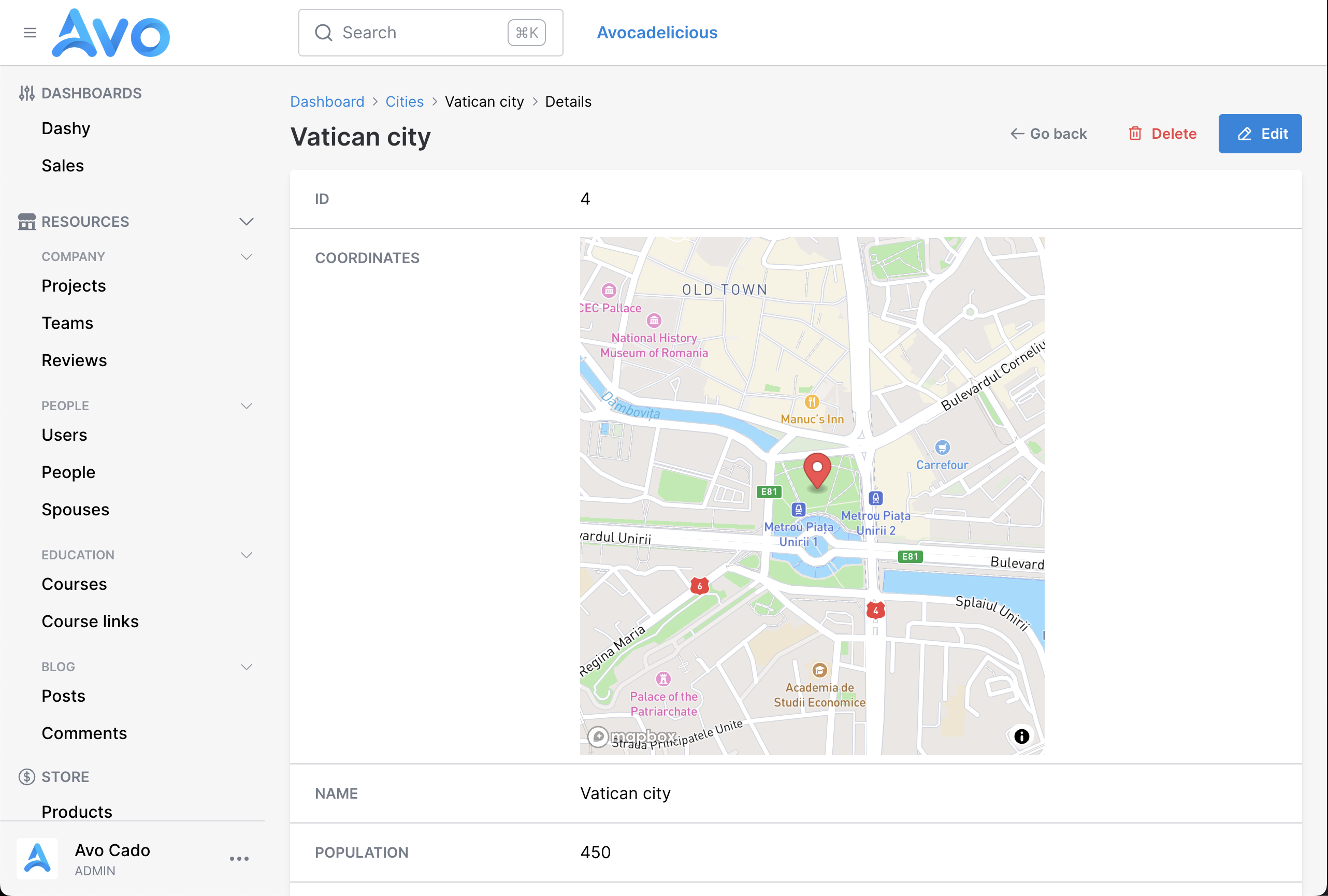
WARNING
You need to add the mapkick-rb (not mapkick) gem to your Gemfile and have the MAPBOX_ACCESS_TOKEN environment variable with a valid Mapbox key.
Description
By default, the location field is attached to one database column that has the coordinates in plain text with a comma , joining them (latitude,longitude). Ex: 44.427946,26.102451
Avo will take that value, split it by the comma and use the first element as the latitude and the second one as the longitude.
On the Show view you'll get in interactive map and on the edit you'll get one field where you can edit the coordinates.
Options
-> stored_as
It's customary to have the coordinates in two distinct database columns, one named latitude and another longitude.
You can instruct Avo to use those two with the stored_as option
Default value
nil
Possible values
nil, or [:latitude, :longitude].
field :coordinates, as: :location, stored_as: [:latitude, :longitude]By using this notation, Avo will grab the latitude and longitude from those particular columns to compose the map.
This will also render the Edit view with two separate fields to edit the coordinates.
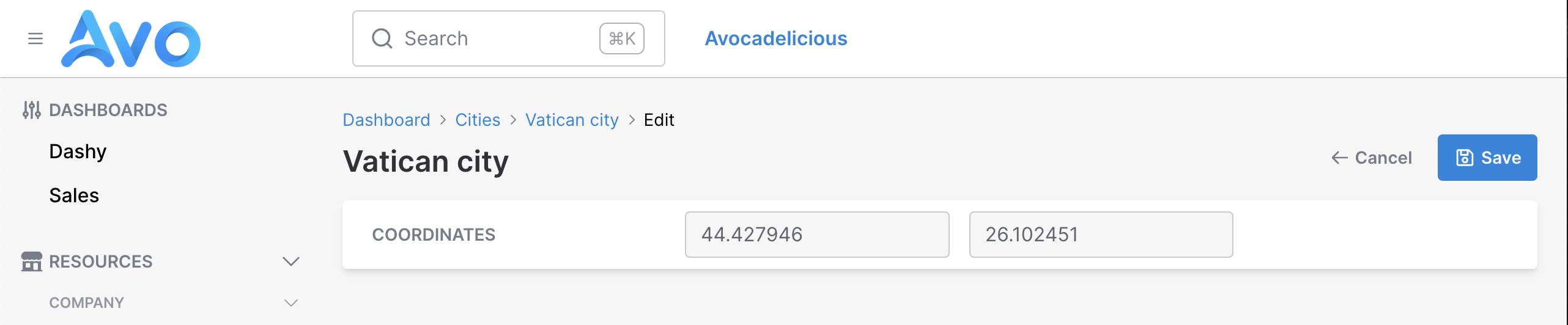
 Friendly.rb - Your friendly European Ruby Conference
Friendly.rb - Your friendly European Ruby Conference