Belongs to
field :user, as: :belongs_toYou will see three field types when you add a BelongsTo association to a model.
Options
-> searchable
Turns the attach field/modal from a select input to a searchable experience
class CourseLink < Avo::BaseResource
field :links,
as: :has_many,
searchable: true
endWARNING
Avo uses the search feature behind the scenes, so make sure the target resource has the search_query option configured.
# app/avo/resources/course_link_resource.rb
class CourseLinkResource < Avo::BaseResource
self.search_query = -> do
scope.ransack(id_eq: params[:q], link_cont: params[:q], m: "or").result(distinct: false)
end
endDefault
false
Possible values
true, false
-> allow_via_detaching
Default
false
Possible values
true, false
-> attach_scope
Default
nil
Possible values
field :user,
as: :belongs_to,
attach_scope: -> { query.non_admins }Pass in a block where you attach scopes to the query object. The block is executed in the AssociationScopeHost, so follow the docs to see what variables you have access to.
-> polymorphic_as
Default
nil
Possible values
A symbol, used on the belongs_to association with polymorphic: true.
-> types
Default
[]
Possible values
[Post, Project, Team]. Any array of model names.
-> polymorphic_help
Default
nil
Possible values
Any string.
-> use_resource
Default
nil. When nothing is selected, Avo infers the resource type from the reflected association.
Possible values
PostResource, PhotoCommentResource, or any Avo resource class.
Overview
On the Index and Show views, Avo will generate a link to the associated record containing the @title value.
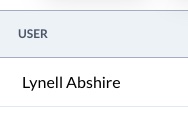
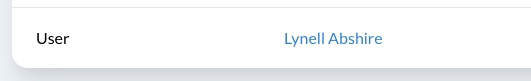
On the Edit and New views, Avo will generate a dropdown element with the available records where the user can change the associated model.
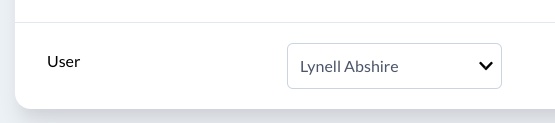
Polymorphic belongs_to
To use a polymorphic relation, you must add the polymorphic_as and types properties.
class CommentResource < Avo::BaseResource
self.title = :id
field :id, as: :id
field :body, as: :textarea
field :excerpt, as: :text, show_on: :index, as_description: true do |model|
ActionView::Base.full_sanitizer.sanitize(model.body).truncate 60
rescue
""
end
field :commentable, as: :belongs_to, polymorphic_as: :commentable, types: [::Post, ::Project]
endPolymorphic help
When displaying a polymorphic association, you will see two dropdowns. One selects the polymorphic type (Post or Project), and one for choosing the actual record. You may want to give the user explicit information about those dropdowns using the polymorphic_help option for the first dropdown and help for the second.
class CommentResource < Avo::BaseResource
self.title = :id
field :id, as: :id
field :body, as: :textarea
field :excerpt, as: :text, show_on: :index, as_description: true do |model|
ActionView::Base.full_sanitizer.sanitize(model.body).truncate 60
rescue
""
end
field :reviewable,
as: :belongs_to,
polymorphic_as: :reviewable,
types: [::Post, ::Project, ::Team],
polymorphic_help: "Choose the type of record to review",
help: "Choose the record you need."
end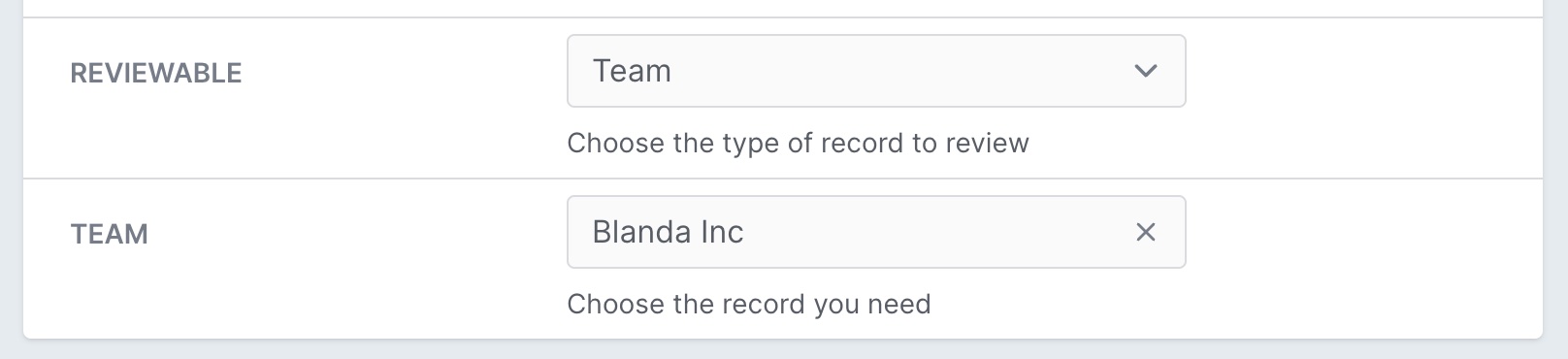
Searchable belongs_to
Watch the demo video There might be the case that you have a lot of records for the parent resource, and a simple dropdown won't cut it. This is where you can use the searchable option to get a better search experience for that resource.
class CommentResource < Avo::BaseResource
self.title = :id
field :id, as: :id
field :body, as: :textarea
field :user, as: :belongs_to, searchable: true
end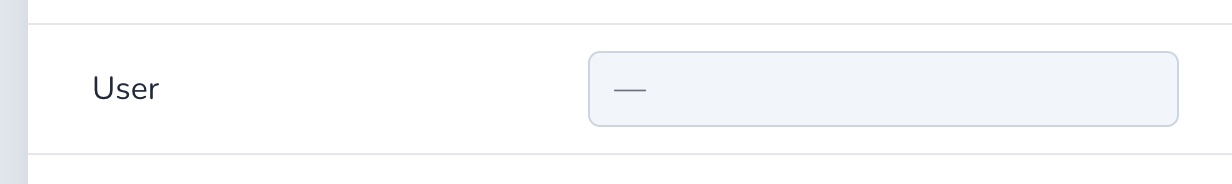
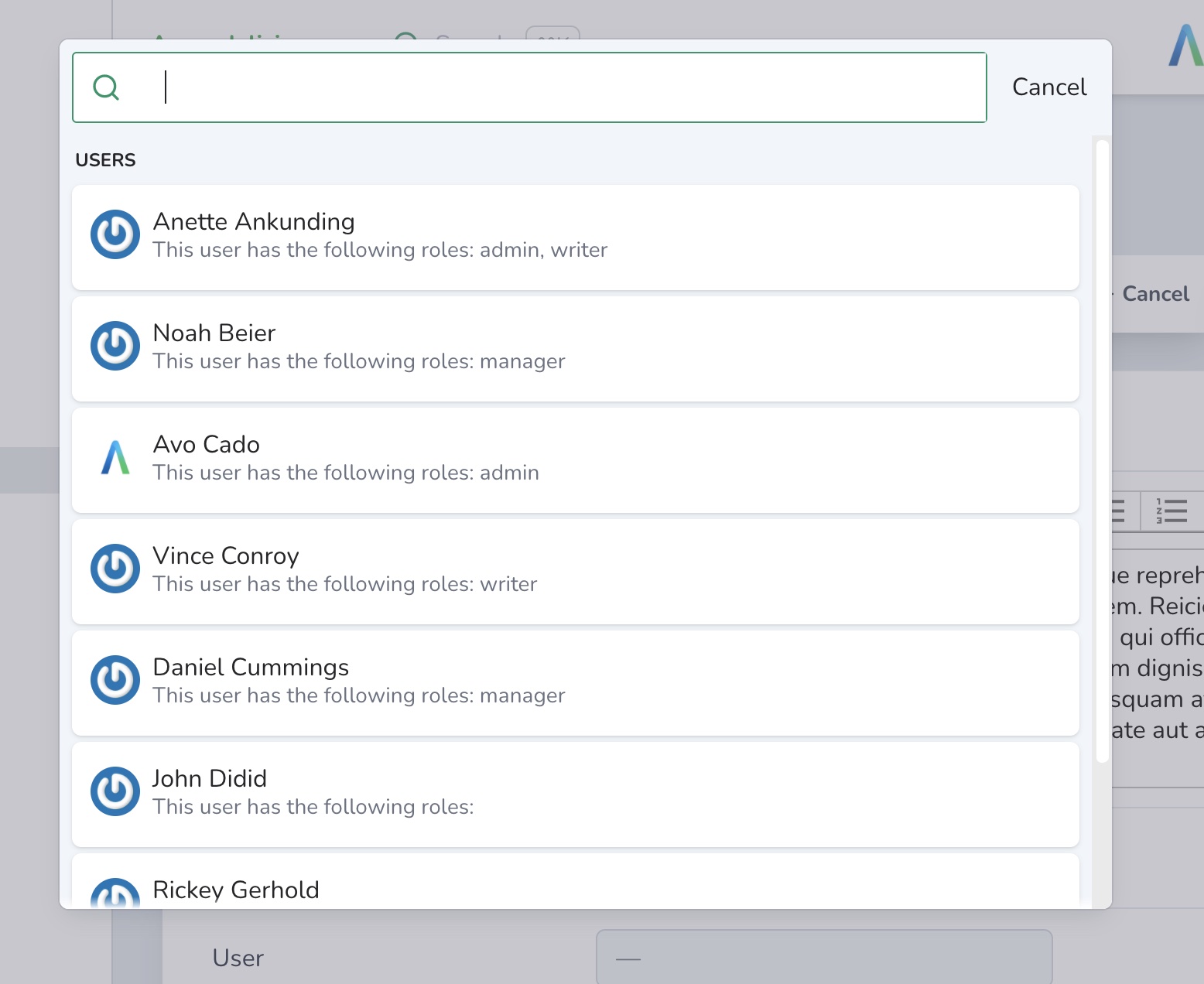
searchable works with polymorphic belongs_to associations too.
class CommentResource < Avo::BaseResource
self.title = :id
field :id, as: :id
field :body, as: :textarea
field :commentable, as: :belongs_to, polymorphic_as: :commentable, types: [::Post, ::Project], searchable: true
endINFO
Avo uses the search feature behind the scenes, so make sure the target resource has the search_query option configured.
# app/avo/resources/post_resource.rb
class PostResource < Avo::BaseResource
self.search_query = -> do
scope.ransack(id_eq: params[:q], name_cont: params[:q], body_cont: params[:q], m: "or").result(distinct: false)
end
end
# app/avo/resources/project_resource.rb
class ProjectResource < Avo::BaseResource
self.search_query = -> do
scope.ransack(id_eq: params[:q], name_cont: params[:q], country_cont: params[:q], m: "or").result(distinct: false)
end
endBelongs to attach scope
Watch the demo videoWhen you edit a record that has a belongs_to association, on the edit screen, you will have a list of records from which you can choose a record to associate with.
For example, a Post belongs to a User. So on the post edit screen, you will have a dropdown (or a search field if it's searchable) with all the available users. But that's not ideal. For example, maybe you don't want to show all the users in your app but only those who are not admins.
You can use the attach_scope option to keep only the users you need in the belongs_to dropdown field.
You have access to the query that you can alter and return it and the parent object, which is the actual record where you want to assign the association (the true Post in the below example).
# app/models/user.rb
class User < ApplicationRecord
scope :non_admins, -> { where "(roles->>'admin')::boolean != true" }
end
# app/avo/resources/post_resource.rb
class PostResource < Avo::BaseResource
field :user, as: :belongs_to, attach_scope: -> { query.non_admins }
endFor scenarios where you need to add a record associated with that resource (you create a Post through a Category), the parent is unavailable (the Post is not persisted in the database). Therefore, Avo makes the parent an instantiated object with its parent populated (a Post with the category_id populated with the parent Category from which you started the creation process) so you can better scope out the data (you know from which Category it was initiated).
Allow detaching via the association
When you visit a record through an association, that belongs_to field is disabled. There might be cases where you'd like that field not to be disabled and allow your users to change that association.
You can instruct Avo to keep that field enabled in this scenario using allow_via_detaching.
class CommentResource < Avo::BaseResource
self.title = :id
field :id, as: :id
field :body, as: :textarea
field :commentable,
as: :belongs_to,
polymorphic_as: :commentable,
types: [::Post, ::Project],
allow_via_detaching: true
end Friendly.rb - Your friendly European Ruby Conference
Friendly.rb - Your friendly European Ruby Conference