Grid view
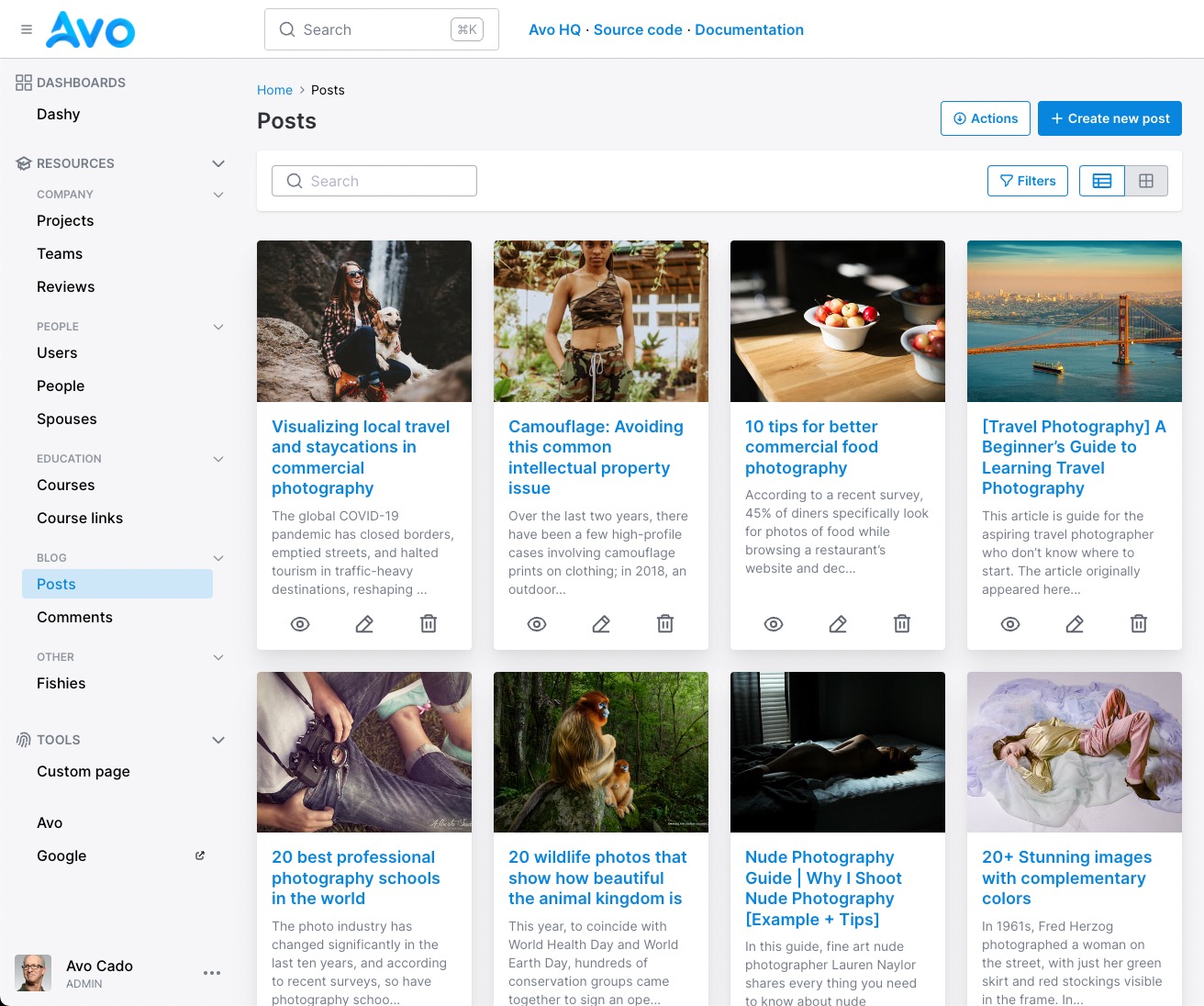
Some resources are best displayed in a grid view. We can do that with Avo using a cover_url, a title, and a body.
Enable grid view
To enable grid view for a resource, you need to configure the grid_view class attribute on the resource. That will add the grid view to the view switcher on the Index view.
ruby
class Avo::Resources::Post < Avo::BaseResource
self.grid_view = {
card: -> do
{
cover_url:
if record.cover_photo.attached?
main_app.url_for(record.cover_photo.url)
end,
title: record.name,
body: record.truncated_body
}
end
}
end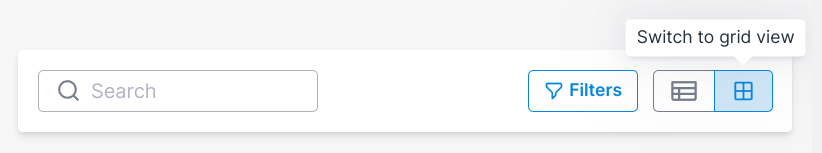
Make default view
To make the grid the default way of viewing a resource Index, we have to use the default_view_type class attribute.
ruby
class Avo::Resources::Post < Avo::BaseResource
self.default_view_type = :grid
endCustom style
You may want to customize the card a little bit. That's possible using the html option.
ruby
class Avo::Resources::Post < Avo::BaseResource
self.grid_view = {
card: -> do
{
cover_url:
if record.cover_photo.attached?
main_app.url_for(record.cover_photo.url)
end,
title: record.name,
body: record.truncated_body
}
end,
html: -> do
{
title: {
index: {
wrapper: {
classes: "bg-blue-50 rounded-md p-2"
}
}
},
body: {
index: {
wrapper: {
classes: "bg-gray-50 rounded-md p-1"
}
}
},
cover: {
index: {
wrapper: {
classes: "blur-sm"
}
}
}
}
end
}
end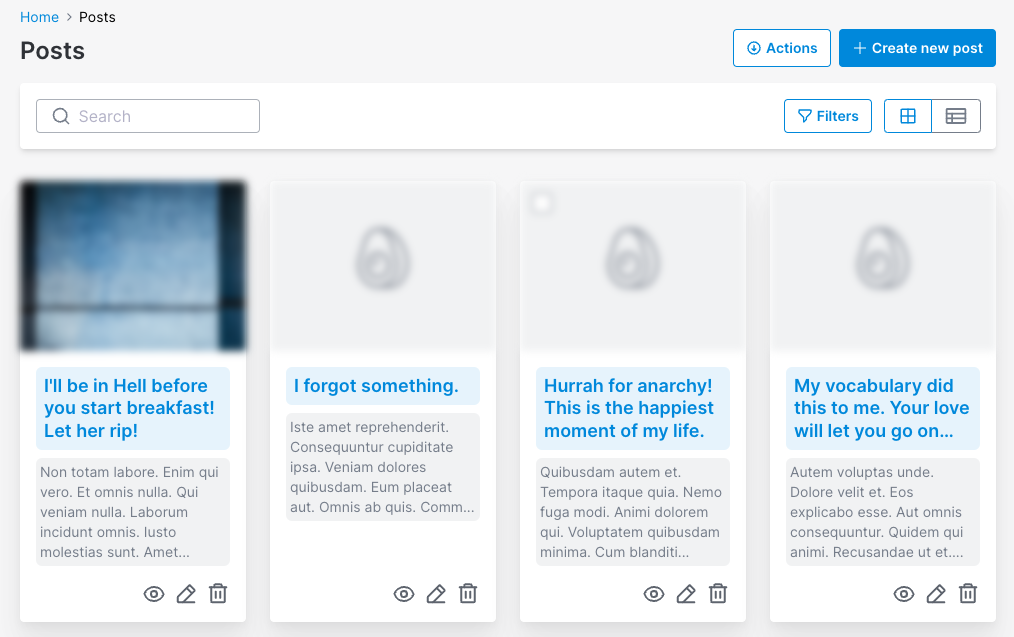
 Friendly.rb - Your friendly European Ruby Conference
Friendly.rb - Your friendly European Ruby Conference