KeyValue
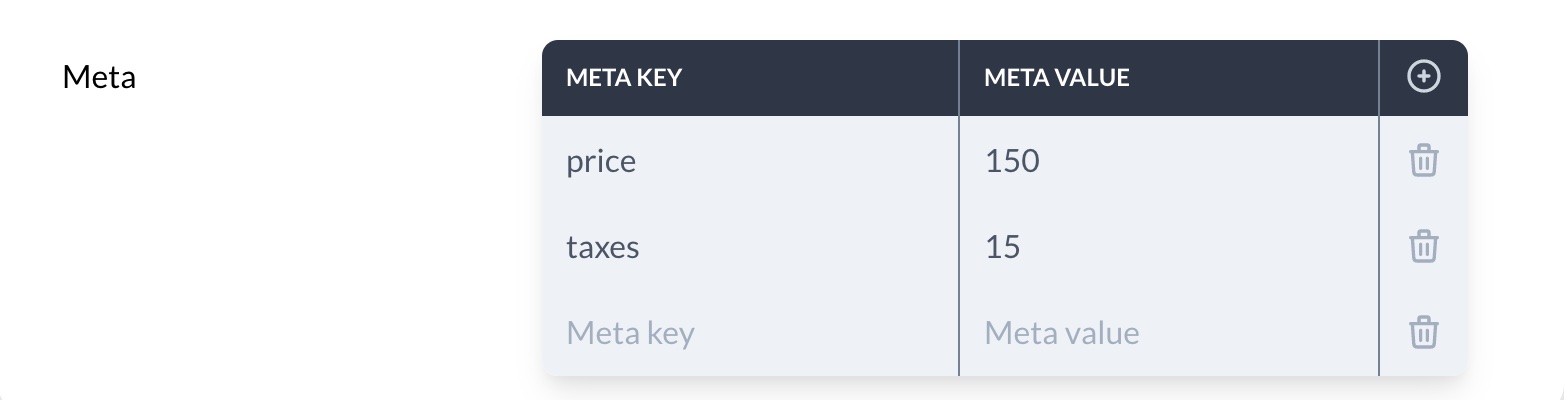
The KeyValue field makes it easy to edit flat key-value pairs stored in JSON format in the database.
field :meta, as: :key_valueOptions
-> key_label
Customize the label for the key header.
Default
I18n.translate("avo.key_value_field.key")
Possible values
Any string value.
-> value_label
Customize the label for the value header.
Default
I18n.translate("avo.key_value_field.value")
Possible values
Any string value.
-> action_text
Customize the label for the add row button tooltip.
Default
I18n.translate("avo.key_value_field.add_row")
Possible values
Any string value.
-> delete_text
Customize the label for the delete row button tooltip.
Default
I18n.translate("avo.key_value_field.delete_row")
Possible values
Any string value.
-> reorder_text
Set a custom label for the tooltip on the reorder by drag-and-drop row button.
Default
I18n.translate("avo.key_value_field.reorder_row")
Possible values
Any string value.
-> disabled
Toggle on/off the ability to disable editing keys, editing values, adding rows, and deleting rows for that field.
Default
false
Possible values
true, false
-> disable_editing_keys
Toggle on/off the ability to edit the keys for that field. Turning this off will allow the user to customize only the value fields.
Default
false
Possible values
true, false
-> disable_editing_values
Toggle on/off the ability to edit the values for that field. Turning this off will allow the user to customize only the key fields.
Default
false
Possible values
true, false
-> disable_adding_rows
-> disable_deleting_rows
Toggle on/off the ability to delete rows from that field. Turning this on will prevent the user from deleting existing rows.
Default
false
Possible values
true, false
Customizing the labels
You can easily customize the labels displayed in the UI by mentioning custom values in key_label, value_label, action_text, and delete_text properties when defining the field.
field :meta, # The database field ID
as: :key_value, # The field type.
key_label: "Meta key", # Custom value for key header. Defaults to 'Key'.
value_label: "Meta value", # Custom value for value header. Defaults to 'Value'.
action_text: "New item", # Custom value for button to add a row. Defaults to 'Add'.
delete_text: "Remove item" # Custom value for button to delete a row. Defaults to 'Delete'.Enforce restrictions
You can enforce some restrictions by removing the ability to edit the field's key or value by setting disable_editing_keys or disable_editing_values to true respectively. If disable_editing_keys is set to true, be aware that this option will also disable adding rows as well. You can separately remove the ability to add a new row by setting disable_adding_rows to true. Deletion of rows can be enforced by setting disable_deleting_rows to true.
field :meta, # The database field ID
as: :key_value, # The field type.
disable_editing_keys: false, # Option to disable the ability to edit keys. Implies disabling to add rows. Defaults to false.
disable_editing_values: false, # Option to disable the ability to edit values. Defaults to false.
disable_adding_rows: false, # Option to disable the ability to add rows. Defaults to false.
disable_deleting_rows: false # Option to disable the ability to delete rows. Defaults to false.Setting disabled: true enforces all restrictions by disabling editing keys, editing values, adding rows, and deleting rows collectively.
field :meta, # The database field ID
as: :key_value, # The field type.
disabled: true, # Option to disable editing keys, editing values, adding rows, and deleting rows. Defaults to false.KeyValue is hidden on the Index view.