Resource Sidebar
By default, all declared fields are going to be stacked vertically in the main area. But there are some fields with information that needs to be displayed in a smaller area, like boolean, date, and badge fields. Those fields don't need all that horizontal space and can probably be displayed in a different space. That's we created the resource sidebar.
Adding fields to the sidebar
Using the sidebar block on a resource you may declare fields the same way you would do on the root level. Notice that the sidebar should be declared inside a panel. Each resource can have several panels or main panels and each panel can have it's own sidebars.
class Avo::Resources::User < Avo::BaseResource
def fields
main_panel do
field :id, as: :id, link_to_record: true
field :first_name, as: :text, placeholder: "John"
field :last_name, as: :text, placeholder: "Doe"
# We can also add custom resource tools
tool UserTimeline
sidebar do
field :email, as: :gravatar, link_to_record: true, only_on: :show
field :active, as: :boolean, name: "Is active", only_on: :show
end
end
end
end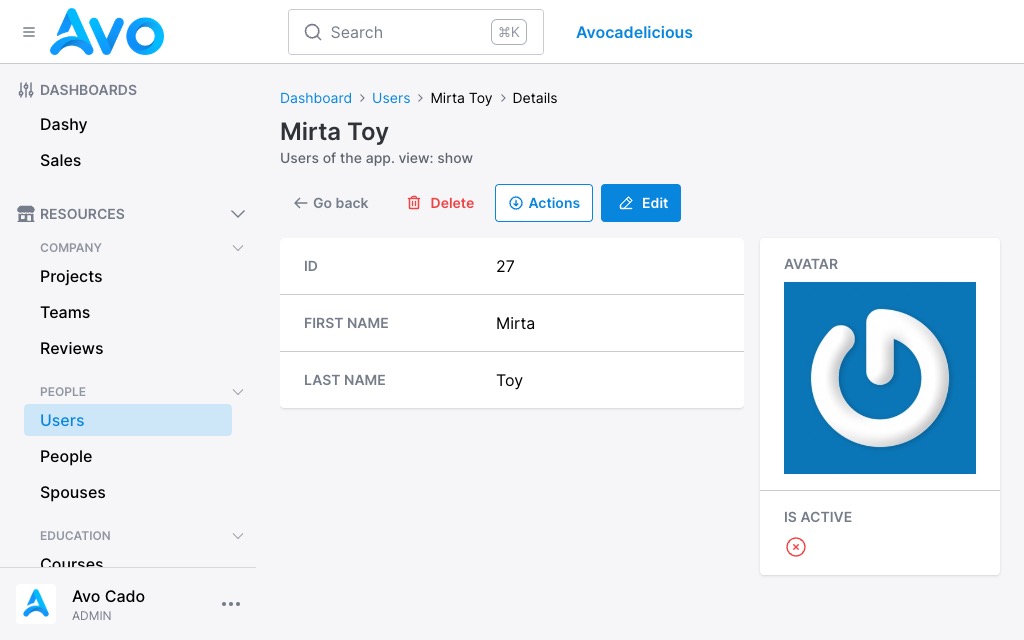
The fields will be stacked in a similar way in a narrower area on the side of the main panel. You may notice that inside each field, the tabel and value zones are also stacked one on top of the other to allow for a larger area to display the field value.
-> panel_wrapper
The panel_wrapper it's helpful when you want to render a custom tool inside a sidebar and you don't want to apply the white_panel_classes to it
sidebar panel_wrapper: false do
tool Avo::ResourceTools::SidebarTool
end Friendly.rb - Your friendly European Ruby Conference
Friendly.rb - Your friendly European Ruby Conference