Badge
The Badge field is used to display an easily recognizable status of a record.
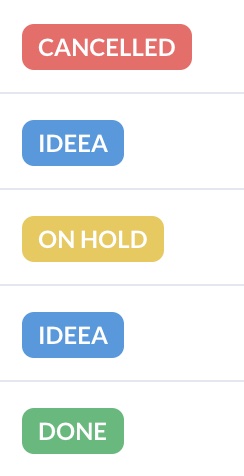
field :stage,
as: :badge,
options: {
info: [:discovery, :idea],
success: :done,
warning: 'on hold',
danger: :cancelled,
neutral: :drafting
} # The mapping of custom values to badge values.Description
By default, the badge field supports five value types: info (blue), success (green), danger (red), warning (yellow) and neutral (gray). We can choose what database values are mapped to which type with the options parameter.
The options parameter is a Hash that has the state as the key and your configured values as value. The value param can be a symbol, string, or array of symbols or strings.
The Badge field is intended to be displayed only on Index and Show views. In order to update the value shown by badge field you need to use another field like Text or Select, in combination with hide_on: index and hide_on: show.
Options
-> options
The options should be a hash with the keys of one of the five available types (info, success, warning, danger, neutral) and the values matching your record's database values.
Default value
{ info: :info, success: :success, danger: :danger, warning: :warning, neutral: :neutral }
Below is an example of how you can use two fields in that combination.
Examples
field :stage, as: :select, hide_on: [:show, :index], options: { 'Discovery': :discovery, 'Idea': :idea, 'Done': :done, 'On hold': 'on hold', 'Cancelled': :cancelled, 'Drafting': :drafting }, placeholder: 'Choose the stage.'
field :stage, as: :badge, options: { info: [:discovery, :idea], success: :done, warning: 'on hold', danger: :cancelled, neutral: :drafting } Friendly.rb - Your friendly European Ruby Conference
Friendly.rb - Your friendly European Ruby Conference