Map view
Some resources that contain geospatial data can benefit from being displayed on a map. For resources to be displayed to the map view they require a coordinates field, but that's customizable.
Enable map view
To enable map view for a resource, you need to add the map_view class attribute to a resource. That will add the view switcher to the Index view.
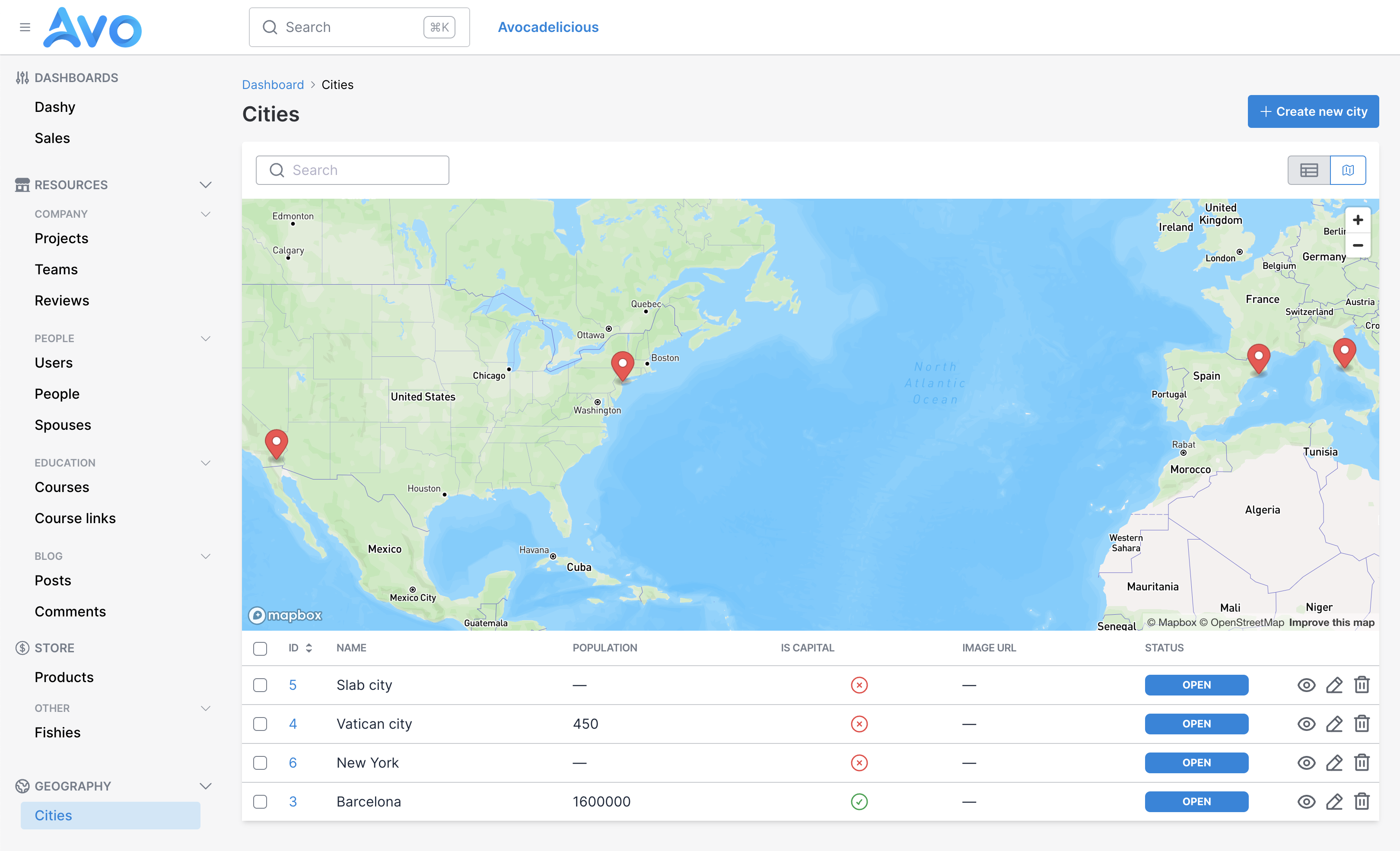
class Avo::Resources::City < Avo::BaseResource
# ...
self.map_view = {
mapkick_options: {
controls: true
},
record_marker: -> {
{
latitude: record.coordinates.first,
longitude: record.coordinates.last,
tooltip: record.name
}
},
table: {
visible: true,
layout: :right
}
}
endWARNING
You need to add the mapkick-rb (not mapkick) gem to your Gemfile and have the MAPBOX_ACCESS_TOKEN environment variable with a valid Mapbox key.
-> mapkick_options
The options you pass here are forwarded to the mapkick gem.
-> record_marker
This block is being applied to all the records present in the current query to fetch the coordinates of off the record.
You may use this block to fetch the coordinates from other places (API calls, cache queries, etc.) rather than the database.
This block has to return a hash compatible with the PointMap items. Has to have latitude and longitude and optionally tooltip, label, or color.
-> table
This is the configuration for the adjacent table. You can set the visibility to true or false, and set the position of the table :top, :right, :bottom, or :left.
-> extra_markers
Available since version 3.10.3
Allow to define extra markers. The extra_markers block is executed in the ExecutionContext and should return an array of hashes.
For each extra marker, you can specify a label, tooltip, and color.
self.map_view = {
# ...
extra_markers: -> do
[
{
latitude: 37.780411,
longitude: -25.497047,
label: "Açores",
tooltip: "São Miguel",
color: "#0F0"
}
]
end,
# ...
}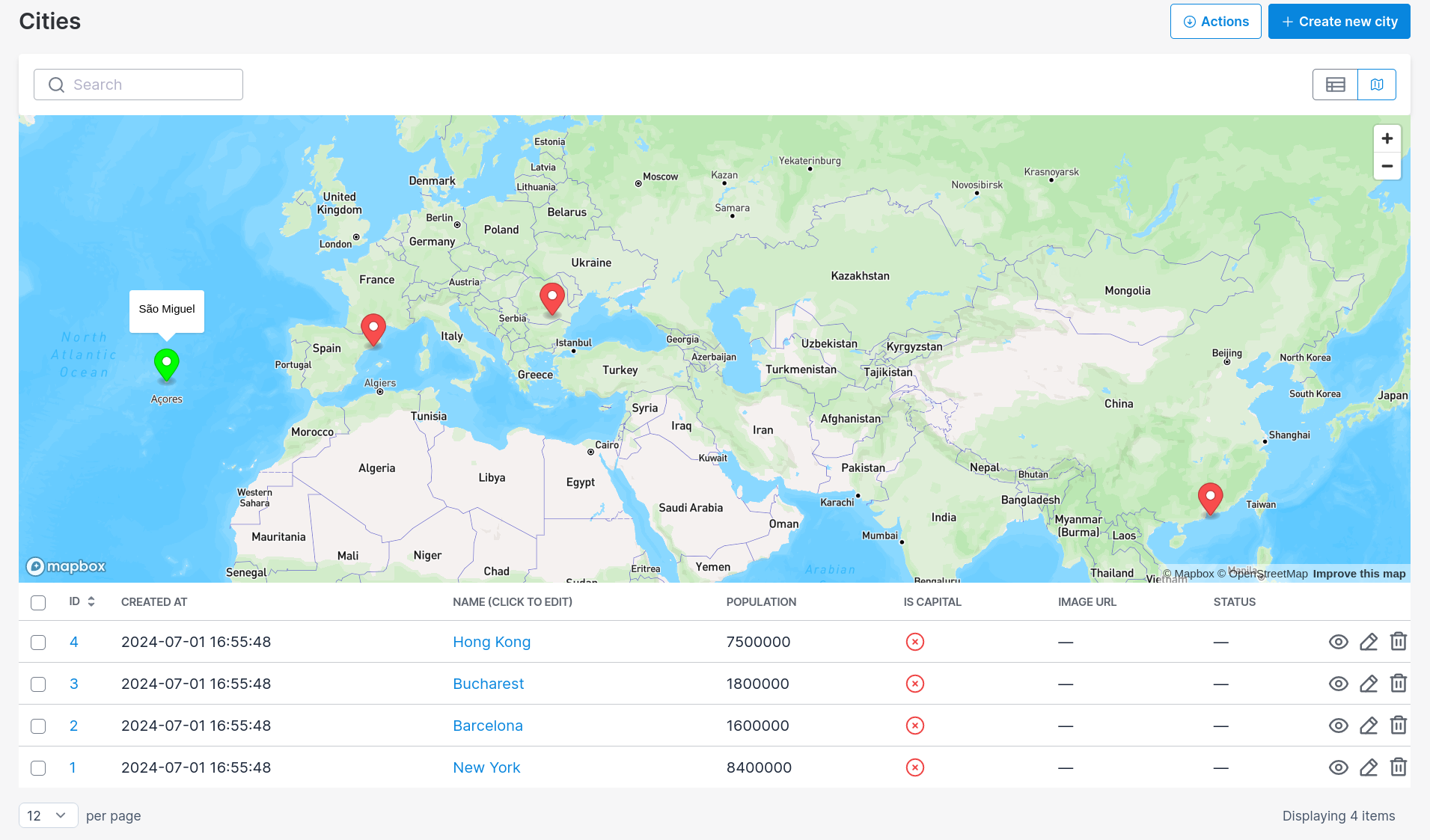
Make it the default view
To make the map view the default way of viewing a resource on Index, we have to use the default_view_type class attribute.
class Avo::Resources::City < Avo::BaseResource
self.default_view_type = :map
end Friendly.rb - Your friendly European Ruby Conference
Friendly.rb - Your friendly European Ruby Conference