Record link
Sometimes you just need to link to a field. That's it!
This is what this field does. You give it a record and it will link to it. That record can come off an association a method or any kind of property on the record instance.
Add this field to the Gemfile
# Gemfile
gem "avo-record_link_field"WARNING
That record you're pointing to should have a resource configured.
class Comment < ApplicationRecord
# Your model must return an instance of a record
has_one :post
# or
belongs_to :post
# or
def post
# trivially find a post
Post.find 42
end
end
# Calling the method like so will give us an instance of a Post
Comment.first.post => #<post:0x00000001685bb558 ...>
class Avo::Resources::Comment < Avo::BaseResource
def fields
# This will run `record.post` and try to display whatever is returned.
field :post, as: :record_link
end
end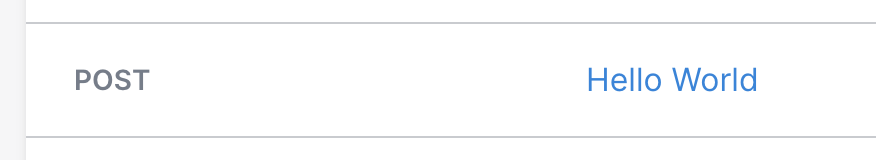
Options
Besides some of the default options, there are a few custom ones.
-> target
In case you want to set the target to _blank.
Default value
nil
Possible values
:self, :blank
Example
field :post, as: :record_link, target: :blank-> use_resource
Because you only give it an instance of a record, Avo will try to guess which resource it should use to display the title of the record and how to compute it's link. With more advanced configurations (when you have multiple resources for the same model) that resource might not be the one that you wish for.
Using the use_resource configuration value you can tell Avo which resource it should use.
Default value
nil
Possible values
big_post, AdminUser, Avo::Resources::TinyPhoto
Example
field :post, as: :record_link, use_resource: "big_post"
field :admin, as: :record_link, use_resource: "AdminUser"
field :thumbnail, as: :record_link, use_resource: "Avo::Resources::TinyPhoto"-> add_via_params
In other places where Avo generates a link to a record like in the belongs_to field, Avo adds via params to the URL so it knows how to generate the back button link. That URL can also be passed on to other team mates and everyone can have the same navigation experience.
In the record_link field Avo adds these params automatically, but that might not be what you want. You can remove those via params by setting the add_via_params option to false.
Default value
true
Possible values
true, false
Example
# This will generate a link similar to this
# https://example.com/avo/resources/projects/40?via_record_id=40&via_resource_class=Avo%3A%3AResources%3A%3AProject
field :post, as: :record_link, add_via_params: true
# This will generate a link similar to this
# https://example.com/avo/resources/projects/40
field :post, as: :record_link, add_via_params: falseUsing computed values
Of course you can take full control of this field and use your computed values too.
In order to do that, open a block and run some ruby query to return an instance of a record.
Example
field :post, as: :record_link do
# This will generate a link similar to this
# https://example.com/avo/resources/posts/42
Post.find 42
end
# or
field :creator, as: :record_link, add_via_params: false do
user_id = SomeService.new(comment: record).fetch_user_id # returns 31
# This will generate a link similar to this
# https://example.com/avo/resources/users/31
User.find user_id
end
# or
field :creator, as: :record_link, use_resource: "AdminUser", add_via_params: false do
user_id = SomeService.new(comment: record).fetch_user_id # returns 31
# This will generate a link similar to this
# https://example.com/avo/resources/admin_users/31
User.find user_id
end</post:0x00000001685bb558>
 Friendly.rb - Your friendly European Ruby Conference
Friendly.rb - Your friendly European Ruby Conference