Dynamic filters
The Dynamic filters make it so easy to add multiple, composable, and dynamic filters to the Index view.
The first thing you need to do is add the filterable: true attribute to the fields you need to filter through. We use ransack behind the scenes so it's essential to configure the ransackable_attributes list to ensure that every filterable field is incorporated within it.
Filter Combination Logic
When multiple filters are applied:
- Filters on the same attribute are combined using OR conditions
- Filters on different attributes are combined using AND conditions
For example, if you have two filters on the name field (one for "John" and one for "Jane"), the query will find records where the name is either "John" OR "Jane". However, if you have one filter on name for "John" and another on status for "active", the query will find records where the name is "John" AND the status is "active".
class Avo::Resources::Project < Avo::BaseResource
def fields
field :name, as: :text
field :status, as: :status, filterable: true
field :stage, as: :badge, filterable: true
field :country, as: :country, filterable: true
end
endAuthorize ransackable_attributes
class Project < ApplicationRecord
def self.ransackable_attributes(auth_object = nil)
["status", "stage", "country"] # the array items should be strings not symbols
end
end
# Or authorize ALL attributes at once
class Project < ApplicationRecord
def self.ransackable_attributes(auth_object = nil)
authorizable_ransackable_attributes
end
endWARNING
Ensure the array items are strings, not symbols.
This will make Avo add this new "Filters" button to the Index view of your resource.
When the user clicks the button, a new filters bar will appear below enabling them to add filters based on the attributes you marked as filterable. The user can add multiple filters for the same attribute if they desire so.
Filter types
The filter type determines the kind of input provided by the filter.
For instance, a text type filter will render a text input field, while a select type filter will render a dropdown menu with predefined options fetched from the field.
Conditions
Each filter type also offers a different set of conditions. Conditions specify how the input value should be applied to filter the data. For example, text filters have conditions such as Contains or Starts with, while number filters include = (equals) or > (greater than).
Query
Avo uses the input value and the specified condition to build a Ransack query. The filter conditions and input values are translated into Ransack predicates, which are then used to fetch the filtered data.
For instance, in the text filter example above, the Contains condition and the input value John are translated into a Ransack query resulting into the SQL LIKE operator to find all records where the name contains John.
-> Boolean
Conditions
- Is true
- Is false
- Is null
- Is not null
{
is_true: "Is true",
is_false: "Is false",
is_null: "Is null",
is_not_null: "Is not null",
}.invert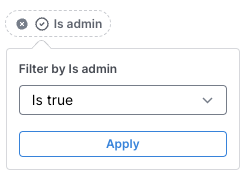
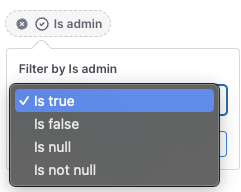
Test it on avodemo, check the source code
-> Date
Conditions
- Is
- Is not
- Is on or before
- Is on or after
- Is within
- Is null
- Is not null
{
is: "Is",
is_not: "Is not",
lte: "Is on or before",
gte: "Is on or after",
is_within: "Is within",
is_null: "Is null",
is_not_null: "Is not null",
}.invert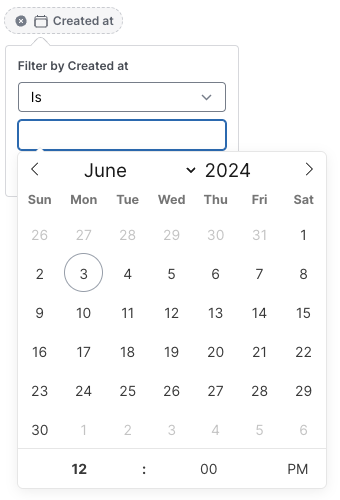
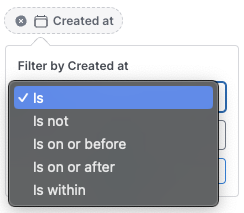
Test it on avodemo, check the source code
-> Number
Conditions
=(equals)!=(is different)>(greater than)>=(greater than or equal to)<(lower than)<=(lower than or equal to)- Is within Since v3.10.11
- Is null
- Is not null
{
is: "=",
is_not: "!=",
gt: ">",
gte: ">=",
lt: "<",
lte: "<=",
is_within: "Is within",
is_null: "Is null",
is_not_null: "Is not null",
}.invert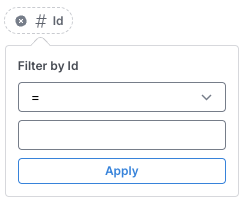
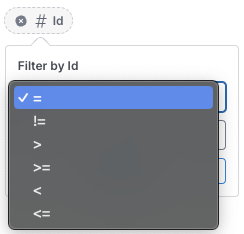
Test it on avodemo, check the source code
-> Select
Conditions
- Is
- Is not
- Is null
- Is not null
{
is: "Is",
is_not: "Is not",
is_null: "Is null",
is_not_null: "Is not null",
}.invert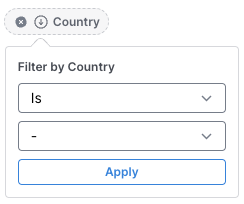

Test it on avodemo, check the source code
-> Text
Conditions
- Contains
- Does not contain
- Is
- Is not
- Starts with
- Ends with
- Is null
- Is not null
- Is present
- Is blank
{
contains: "Contains",
does_not_contain: "Does not contain",
is: "Is",
is_not: "Is not",
starts_with: "Starts with",
ends_with: "Ends with",
is_null: "Is null",
is_not_null: "Is not null",
is_present: "Is present",
is_blank: "Is blank",
}.invert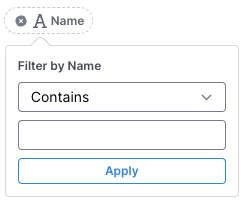
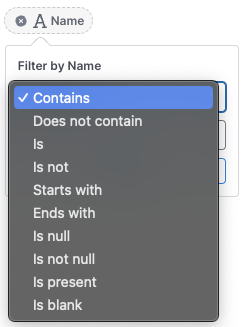
Test it on avodemo, check the source code
-> Tags
Conditions
- Are
- Contain
- Overlap
- Contained in (
active_record_extendedgem required)
{
array_is: "Are",
array_contains: "Contain",
array_overlap: "Overlap",
array_contained_in: "Contained in" # (active_record_extended gem required)
}.invertWARNING
Contained in will not work when using the acts-as-taggable-on gem.
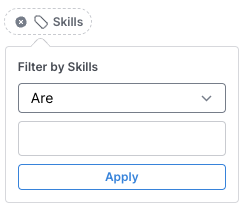
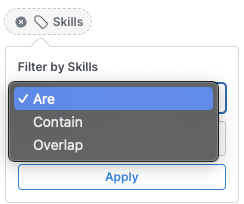
Test it on avodemo, check the source code
INFO
The source code uses custom dynamic filters DSL available Since v3.10.0
Check how to do a more advanced configuration on the custom dynamic filters section.
Options
You can have a few customization options available that you can add in your avo.rb initializer file.
Avo.configure do |config|
# Other Avo configurations
end
if defined?(Avo::DynamicFilters)
Avo::DynamicFilters.configure do |config|
config.button_label = "Advanced filters"
config.always_expanded = true
end
end-> button_label
This will change the label on the expand label.
-> always_expanded
You may opt-in to have them always expanded and have the button hidden.
Field to filter matching
On versions lower than 3.10.0 the filters are not configurable so each field will have a dedicated filter type. Check how to do a more advanced configuration on the custom dynamic filters section.
Field-to-filter matching in versions lower than 3.10.0:
def field_to_filter(type)
case type.to_sym
when :boolean
:boolean
when :date, :date_time, :time
:date
when :id, :number, :progress_bar
:number
when :select, :badge, :country, :status
:select
when :text, :textarea, :code, :markdown, :password, :trix
:text
else
:text
end
endCaveats
At some point we'll integrate the Basic filters into the dynamic filters bar. Until then, if you have both basic and dynamic filters on your resource you'll have two Filters buttons on your Index view.
To mitigate that you can toggle the always_expanded option to true.
Custom Dynamic Filters
Beta Since v3.10.0Dynamic filters are great but strict, as each field creates a specific filter type, each with its own icon and query. The query remains static, targeting only that particular field. Since version 3.10.0, dynamic filters have become customizable and, even better, can be declared without being bound to a field.
There are two ways to define custom dynamic filters: the field's filterable option and the dynamic_filter method.
Defining custom dynamic filters
To start customizing a dynamic filter from the filterable option, change its value to a hash:
field :first_name,
as: :text,
filterable: true
filterable: { } From this hash, you can configure several options specified below.
Alternatively, you can define a custom dynamic filter using the dynamic_filter method, which should be called inside the filters method:
def filters
# ...
dynamic_filter :first_name
# ...
endEach option specified below can be used as a key in the hash definition or as a keyword argument in the method definition.
Filters order
The filter order is computed. Dynamic filters defined by the dynamic_filter method will respect the definition order and will be rendered first in the filter list. Filters declared using the field's filterable option will be sorted by label.
Custom Dynamic Filter IDs
When using a custom dynamic filter, the generated filter ID may not directly correspond to a database column. In such cases, you should use the query_attributes option to specify which database columns the filter should apply to.
For example, consider a City model with a population column in the database:
# The filter ID is custom_population
# However, the filter should apply the query to the population attribute.
dynamic_filter :custom_population, query_attributes: :population-> label
-> icon
Customize filter's icon. Check icons documentation
Default value
Boolean filter - heroicons/outline/check-circle
Calendar filter - heroicons/outline/calendar-days
Number filter - heroicons/outline/hashtag
Select filter - heroicons/outline/arrow-down-circle
Tags filter - heroicons/outline/tag
Text filter - avo/font
Possible values
-> type
Customize filter's type
Default value
Computed from field using field_to_filter method.
Possible values
-> query
INFO
Since v3.11.8 the default filtering system is no longer applied when aquery is specified on a dynamic filter.Customize filter's query
Default value
Applies the condition to the field's attribute. For example, if the field is first_name, the condition is contains, and the value is Bill, the query will restrict to all records where the first name contains Bill.
Possible values
Any lambda function.
Within the function, you have access to query and filter_param as well as all attributes of Avo::ExecutionContext.
filter_param is an Avo object that stores the filter's id, the applied condition and the value.
Usage example:
# Using field's filterable option
field :first_name,
as: :text,
filterable: {
# ...
conditions: {
case_sensitive: "Is (case sensitive)",
not_case_sensitive: "Is (case insensitive)"
}.invert,
query: -> {
case filter_param.condition.to_sym
when :case_sensitive
query.where("name = ?", filter_param.value)
when :not_case_sensitive
query.where("LOWER(name) = ?", filter_param.value.downcase)
end
}
# ...
}
-> conditions
Customize filter's conditions
Default value
Check default conditions for each filter type above on this page.
Possible values
- A hash with the desired key-values to customize available conditions
- An empty hash
{}to hide conditions dropdown and use the first default condition
Usage examples
Custom conditions
# Using field's filterable option
field :first_name,
as: :text,
filterable: {
# ...
conditions: {
case_sensitive: "Case sensitive",
not_case_sensitive: "Not case sensitive"
}.invert
# ...
}
# Using dynamic_filter method
dynamic_filter :first_name,
conditions: {
case_sensitive: "Case sensitive",
not_case_sensitive: "Not case sensitive"
}.invertHide conditions dropdown
When set to an empty hash ({}), this option hides the conditions dropdown and automatically applies the first default condition for each filter type. This is particularly useful when you want to simplify the filter interface by removing the conditions selection, especially for filters where only one condition makes sense.
dynamic_filter :last_name,
type: :select,
conditions: {},
options: User.pluck(:last_name).compactfield :department,
as: :select,
filterable: {
conditions: {},
type: :select,
options: ["Engineering", "Marketing", "Sales", "Support"]
}INFO
When conditions: {} is used, the filter will automatically use the first condition from the default conditions list for that filter type. For example, a select filter will use "Is" condition, and a text filter will use "Contains" condition.
-> query_attributes
Customize filter's query attributes
Default value
Field's / filter's id
Possible values
Any model DB column(s). Use an array of symbols for multiple columns or a single symbol for a single column. If your model has DB columns like first_name and last_name, you can combine both on a single filter:
# Using field's filterable option
field :name,
as: :text,
filterable: {
# ...
query_attributes: [:first_name, :last_name]
# ...
}
# Using dynamic_filter method
dynamic_filter :name,
type: :text,
query_attributes: [:first_name, :last_name]You can also add query attributes for a belongs_to association. For example, with a model that belongs to User:
# Using field's filterable option
field :user,
as: :belongs_to,
filterable: {
label: "User (email & first_name)",
icon: "heroicons/solid/users",
query_attributes: [:user_email, :user_first_name]
}
# Using dynamic_filter method
dynamic_filter label: "User (email & first_name)",
icon: "heroicons/solid/users",
query_attributes: [:user_email, :user_first_name]This is possible due to a Ransack feature. To use it, you need to add the association name before the attribute.
-> suggestions
Suggestions work on filters that provide text input, enhancing the user experience by offering relevant options. This functionality is especially useful in scenarios where users might need guidance or where the filter values are numerous or complex.
Default value
nil
Possible values
- Array of strings
# Using field's filterable option
field :first_name,
as: :text,
filterable: {
# ...
suggestions: ["Avo", "Cado"]
# ...
}
# Using dynamic_filter method
dynamic_filter :first_name,
suggestions: ["Avo", "Cado"]- Proc that returns an array of strings
parent_record becomes accessible within the suggestions block.# Using field's filterable option
field :first_name,
as: :text,
filterable: {
# ...
suggestions: -> { ["Avo", "Cado", params[:extra_suggestion]] }
# ...
}
# Using dynamic_filter method
dynamic_filter :first_name,
suggestions: -> { ["Avo", "Cado", params[:extra_suggestion]] }- Array of hashes with the keys
value,labeland optionally anavatar
Applicable only to filters with type tags.
# Using field's filterable option
field :tags,
as: :tags,
filterable: {
# ...
suggestions: [
{
value: 1,
label: 'one',
avatar: 'https://images.unsplash.com/photo-1560363199-a1264d4ea5fc?ixlib=rb-1.2.1&ixid=MnwxMjA3fDB8MHxwaG90by1wYWdlfHx8fGVufDB8fHx8&auto=format&w=256&h=256&fit=crop',
},
# ...
]
# ...
}
# Using dynamic_filter method
dynamic_filter :tags,
suggestions: [
{
value: 1,
label: 'one',
avatar: 'https://images.unsplash.com/photo-1560363199-a1264d4ea5fc?ixlib=rb-1.2.1&ixid=MnwxMjA3fDB8MHxwaG90by1wYWdlfHx8fGVufDB8fHx8&auto=format&w=256&h=256&fit=crop',
},
# ...
]# Using field's filterable option
field :tags,
as: :tags,
filterable: {
# ...
suggestions: -> {
[
{
value: 1,
label: 'one', # or params[:something]
avatar: 'https://images.unsplash.com/photo-1560363199-a1264d4ea5fc?ixlib=rb-1.2.1&ixid=MnwxMjA3fDB8MHxwaG90by1wYWdlfHx8fGVufDB8fHx8&auto=format&w=256&h=256&fit=crop',
},
# ...
]
}
# ...
}
# Using dynamic_filter method
dynamic_filter :tags,
suggestions: -> {
[
{
value: 1,
label: 'one', # or params[:something]
avatar: 'https://images.unsplash.com/photo-1560363199-a1264d4ea5fc?ixlib=rb-1.2.1&ixid=MnwxMjA3fDB8MHxwaG90by1wYWdlfHx8fGVufDB8fHx8&auto=format&w=256&h=256&fit=crop',
},
# ...
]
}-> fetch_values_from
WARNING
This option is compatible only with tags filters.
In some cases, you may need to retrieve values dynamically from an API. The fetch_values_from option allows you to provide a URL from which the filter will suggest values, functioning similarly to the fetch_values_from option in the tags field.
When a user searches for a record, the filter's input will send a request to the server to fetch records that match the query.
Default value
nil
INFO
If you're using a filterable field the fetch_values_from are fetched from the field.
field :tags, as: :tags,
fetch_values_from: -> { "/avo-filters/resources/cities/tags" }
filterable: truePossible values
- String
fetch_values_from: "/avo-filters/resources/cities/tags"- Proc that evaluates to a string.
fetch_values_from: -> { "/avo-filters/resources/cities/tags" }The endpoint should handle two different scenarios:
- Search functionality: When a user types in the filter input, the endpoint receives the user input as
qin the params (params["q"]) - Initial load: When the filter already has selected values (like on page load), the endpoint receives an array of values in
params[:value]to fetch the corresponding labels
The endpoint should return an array of objects with the keys value, label and optionally avatar.
class Avo::CitiesController < Avo::ResourcesController
def tags
if params[:value].present?
# Handle initial load: return labels for selected values
# params[:value] contains an array of selected values
selected_cities = City.where(id: params[:value])
render json: selected_cities.map do |city|
{
value: city.id,
label: city.name,
avatar: city.avatar_url
}
end
elsif params["q"].present?
# Handle search: return cities matching the query
cities = City.where("name ILIKE ?", "%#{params["q"]}%").limit(10)
render json: cities.map do |city|
{
value: city.id,
label: city.name,
avatar: city.avatar_url
}
end
else
# Handle empty state: return some default suggestions
render json: [
{
value: 1,
label: "New York",
avatar: "https://images.unsplash.com/photo-1560363199-a1264d4ea5fc?ixlib=rb-1.2.1&ixid=MnwxMjA3fDB8MHxwaG90by1wYWdlfHx8fGVufDB8fHx8&auto=format&w=256&h=256&fit=crop"
}
]
end
end
endRails.application.routes.draw do
# your routes...
end
if defined? ::Avo
Avo::Engine.routes.draw do
scope :resources do
get "cities/tags", to: "cities#tags"
end
end
end-> options
Customize the options for select type filters. This is available only for select type filters and determines the options visible in the select dropdown.
Default value
Fetched from field if bond to a field or []
Possible values
An array or hash where the key-value pairs represent the options.
- If a hash is provided, the key is the option label and the value is the option value.
- If an array is provided, the array elements are used as both the option value and the option label.
Usage examples
Array
dynamic_filter :version,
type: :select,
options: ["Label 1", "Label 2"]Hash (with invert)
dynamic_filter :version,
type: :select,
options: {
value_1: "Label 1",
value_2: "Label 2"
}.invertHash (without invert)
dynamic_filter :version,
type: :select,
options: {
"Label 1" => :value_1,
"Label 2" => :value_2
}-> render_apply_button
Controls whether the "Apply" button should be rendered in the filter interface.
Default value
true
Possible values
Boolean value (true or false).
When set to false, the apply button will be hidden from the filter interface. This is particularly useful when combined with apply_on_select: true to create an immediate filtering experience.
Usage examples
dynamic_filter :status,
type: :select,
render_apply_button: falsefield :status,
as: :select,
filterable: {
render_apply_button: false,
apply_on_select: true,
options: ["active", "inactive", "pending"]
}-> apply_on_select
Controls whether the filter should be applied immediately when the selected value changes, without requiring the user to click the "Apply" button.
Default value
false
Possible values
Boolean value (true or false).
When set to true, the filter will automatically apply as soon as the user selects or changes a value. This creates a more responsive user experience, especially when combined with render_apply_button: false.
Usage examples
dynamic_filter :category,
type: :select,
apply_on_select: true,
render_apply_button: falsefield :priority,
as: :select,
filterable: {
apply_on_select: true,
render_apply_button: false,
options: ["high", "medium", "low"]
}-> humanized_value
Allows you to customize how filter values are displayed in the filter interface by providing humanized, user-friendly representations of the internal filter values.
Default value
value - The filter will display the raw filter values.
Possible values
A lambda/proc that returns a string representing the humanized value. Within the function, you have access to the value and filter object which contains the current filter's condition, as well as all attributes of Avo::ExecutionContext. Additionally parent_record (when the filter is applied to an association) is available.
Usage examples
field :is_capital,
as: :boolean,
filterable: {
humanized_value: -> {
case filter.condition
when "is_true"
"yes"
when "is_false"
"no"
end
}
} dynamic_filter label: "Tags with fetch_values_from",
type: :tags,
fetch_values_from: -> { "/avo-filters/resources/cities/tags" },
humanized_value: -> {
City.controller_suggestions.select do |suggestion|
suggestion[:value].to_s.in?(value.split(","))
end.map { _1[:label] }.join(", ")
}-> humanized_condition
Allows you to customize how filter conditions are displayed in the filter's pill interface by providing humanized, user-friendly representations of the internal filter conditions.
Default value
condition - The filter will display the auto-generated label for the filter condition.
Possible values
A lambda/proc that returns a string representing the humanized value. Within the function, you have access to the condition and filter object which contains the current filter's condition, as well as all attributes of Avo::ExecutionContext. Additionally parent_record (when the filter is applied to an association) is available.
Usage examples
dynamic_filter :author,
type: :tags,
icon: "heroicons/outline/users",
conditions: {},
humanized_condition: -> {
(filter.value.split(",").count > 1) ? "are" : "is"
},
query: -> {
query.where(author_id: filter_param.value.split(","))
}Guides & Tutorials
-> How to filter associations
Learn how to effectively filter records based on their associations in Avo. This video tutorial demonstrates how to set up and use dynamic filters to query records through the attributes of their associations, enabling powerful and flexible data filtering capabilities.
belongs_to example
# app/avo/resources/post.rb
class Avo::Resources::Post < Avo::BaseResource
# Using field's filterable option
def fields
field :user,
as: :belongs_to,
filterable: {
label: "User (email & first_name)",
icon: "heroicons/solid/users",
query_attributes: [:user_email, :user_first_name]
}
end
# OR using dynamic_filter method
def filters
dynamic_filter label: "User (email & first_name)",
icon: "heroicons/solid/users",
query_attributes: [:user_email, :user_first_name]
end
endhas_many example
class Avo::Resources::Author < Avo::BaseResource
self.record_selector = false
def fields
field :preview, as: :preview
field :book_list, only_on: :preview do
tag.div do
tag.ul do
safe_join(
record.books.map do |book|
tag.li("#{book.title} (#{book.genre})")
end
)
end
end
end
field :name, filterable: true
# Filter the books by title and genre
field :books, as: :has_many, filterable: {
query_attributes: [:books_title, :books_genre]
}
end
end-> Composable filters
When you have multiple fields that require similar filtering logic, you can create reusable filter helpers to avoid code duplication. This is particularly useful when working with JSON columns, complex queries, or any scenario where multiple fields share the same filtering pattern.
This guide demonstrates four different approaches to create composable filters, each with its own benefits and use cases.
The Problem: Repetitive Filter Code
Before diving into the solutions, let's look at a common problem where filter logic is repeated across multiple fields:
class Avo::Resources::Feedback < Avo::BaseResource
def fields
field :company_size, filterable: {
type: :select,
options: -> { Feedback.pluck(Arel.sql("answers->>'company_size'")).uniq },
query: -> { query.where(Arel.sql("answers->>'company_size' = '#{filter_param.value}'")) }
}
field :company_industry, filterable: {
type: :select,
options: -> { Feedback.pluck(Arel.sql("answers->>'company_industry'")).uniq },
query: -> { query.where(Arel.sql("answers->>'company_industry' = '#{filter_param.value}'")) }
}
field :title, filterable: {
type: :select,
options: -> { Feedback.pluck(Arel.sql("answers->>'title'")).uniq },
query: -> { query.where(Arel.sql("answers->>'title' = '#{filter_param.value}'")) }
}
field :description, filterable: {
type: :select,
options: -> { Feedback.pluck(Arel.sql("answers->>'description'")).uniq },
query: -> { query.where(Arel.sql("answers->>'description' = '#{filter_param.value}'")) }
}
end
endAs you can see, the same filtering logic is repeated for each field, which violates the DRY (Don't Repeat Yourself) principle and makes the code harder to maintain.
Method 1: Helper Method with Field Configuration
This approach extracts the common filtering logic into a helper method that returns the filterable configuration hash. It's the most straightforward refactoring and maintains the existing field-based approach.
class Avo::Resources::Feedback < Avo::BaseResource
def filterable_helper(field_name)
{
type: :select,
options: -> { Feedback.pluck(Arel.sql("answers->>'#{field_name}'")).uniq },
query: -> { query.where(Arel.sql("answers->>'#{field_name}' = '#{filter_param.value}'")) }
}
end
def fields
field :company_size, filterable: filterable_helper(:company_size)
field :company_industry, filterable: filterable_helper(:company_industry)
field :title, filterable: filterable_helper(:title)
field :description, filterable: filterable_helper(:description)
end
endBenefits:
- Simple refactoring that maintains the existing field structure
- Easy to understand and implement
- Minimal changes to existing code
Best for: Quick refactoring of existing resources with repetitive filter logic.
WARNING
When you're using this approach within a with_options block, you need allow the extra args that are passed to the helper method.
def filterable_helper(field_name, **args)
# ...
endMethod 2: Separate Fields and Filters with Helper
This approach separates the field definitions from the filter definitions using the dynamic_filter method. The helper method now directly creates the dynamic filter instead of returning a configuration hash.
class Avo::Resources::Feedback < Avo::BaseResource
def fields
field :company_size
field :company_industry
field :title
field :description
end
def filterable_helper(field_name)
dynamic_filter field_name,
type: :select,
options: -> { Feedback.pluck(Arel.sql("answers->>'#{field_name}'")).uniq },
query: -> { query.where(Arel.sql("answers->>'#{field_name}' = '#{filter_param.value}'")) }
end
def filters
filterable_helper(:company_size)
filterable_helper(:company_industry)
filterable_helper(:title)
filterable_helper(:description)
end
endBenefits:
- Clear separation between field definitions and filter logic
- Uses the more flexible
dynamic_filtermethod - Filters can be defined independently of fields
Best for:
- Resources where you want to maintain clean separation between display fields and filtering logic.
- Dynamic filters that are common across multiple resources.
Method 3: Programmatic Filter Generation
This approach uses Ruby's array iteration to programmatically generate multiple filters with the same logic. It's the most concise and reduces the code to its essential elements.
class Avo::Resources::Feedback < Avo::BaseResource
def fields
field :company_size
field :company_industry
field :title
field :description
end
def filters
[:company_size, :company_industry, :title, :description].map do |field_name|
dynamic_filter field_name,
type: :select,
options: -> { Feedback.pluck(Arel.sql("answers->>'#{field_name}'")).uniq },
query: -> { query.where(Arel.sql("answers->>'#{field_name}' = '#{filter_param.value}'")) }
end
end
endBenefits:
- Most concise code
- Easy to add or remove filterable fields by modifying the array
- Clearly shows which fields share the same filtering logic
Best for: Resources with many fields that share identical filtering logic, especially when the list of filterable fields might change frequently.
Method 4: Custom DSL with Method Override
This approach creates a custom DSL by overriding the field method to intercept a special symbol (:by_answer). This provides the cleanest syntax at the field level while hiding the complexity in the method override.
class Avo::Resources::Feedback < Avo::BaseResource
def fields
field :company_size, filterable: :by_answer
field :company_industry, filterable: :by_answer
field :title, filterable: :by_answer
field :description, filterable: :by_answer
end
def field(field_name, **args, &block)
if args[:filterable] == :by_answer
args[:filterable] = {
type: :select,
options: -> { Feedback.pluck(Arel.sql("answers->>'#{field_name}'")).uniq },
query: -> { query.where(Arel.sql("answers->>'#{field_name}' = '#{filter_param.value}'")) }
}
end
super(field_name, **args, &block)
end
endBenefits:
- Creates a clean, semantic DSL
- Hides complexity while maintaining readable field definitions
- Easy to extend with additional filter types
- Most maintainable for resources with many similar filterable fields
Best for: Resources where you want to create a custom, reusable filtering pattern that feels natural and integrated with Avo's field DSL.
Choosing the Right Approach
- Method 1 for quick refactoring of existing code
- Method 2 when you want clear separation between fields and filters
- Method 3 when you have many fields with identical filtering logic
- Method 4 when you want to create a clean, reusable DSL for your team
All approaches achieve the same goal of eliminating code duplication while providing different levels of abstraction and maintainability.
 Friendly.rb - Your friendly European Ruby Conference
Friendly.rb - Your friendly European Ruby Conference