Table View
The table view is the default way to display resources in Avo. It provides a powerful, tabular layout that supports searching, sorting, filtering, and pagination out of the box.
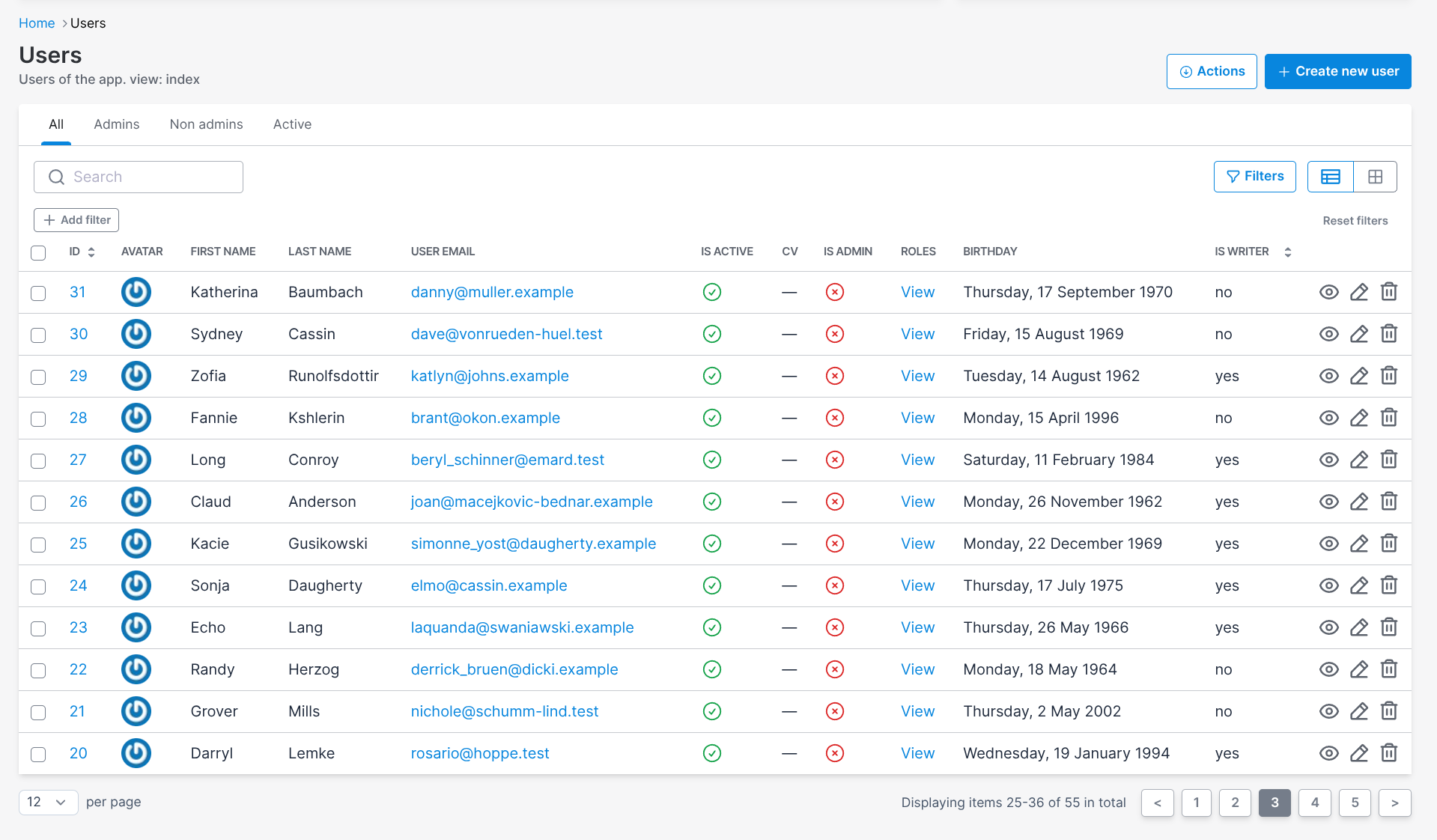
Row controls configuration
INFO
The configuration options for row controls depend on the version of Avo you are using.
If you are using a version earlier than 3.16.3, refer to the following pages for guidance:
By default, resource controls are positioned on the right side of record rows. However, if the table contains many columns, these controls may become obscured. In such cases, you may prefer to move the controls to the left side for better visibility.
Since v3.16.3 Avo provides configuration options that allow you to customize row controls placement, floating behavior, and visibility on hover either globally or individually for each resource.Global configuration
resource_row_controls_config defines the default settings for row controls across all resources. These global configurations will apply to each resource unless explicitly overridden.
This option can be configured on config/initializers/avo.rb and defaults to the following:
# config/initializers/avo.rb
Avo.configure do |config|
config.resource_row_controls_config = {
placement: :right,
float: false,
show_on_hover: false
}
endResource configuration
row_controls_config allows you to customize the row controls for a specific resource, overriding the global configuration.
This option can be configured individually for each resource and defaults to the global configuration value defined in resource_row_controls_config.
# app/avo/resources/user.rb
class Avo::Resources::User < Avo::BaseResource
self.row_controls_config = {
placement: :right,
float: false,
show_on_hover: false,
}
end-> placement
Defines the position of the row controls.
Optional
true
Default value
:right
Possible values
:left- Places the controls on the left side of the resource row.:right- Places the controls on the right side of the resource row.:both- Displays controls on both sides of the resource row.
WARNING
The float and show_on_hover options are designed to function optimally when placement is set to :right. While Avo does not restrict its usage with :left or :both, the applied styles are specifically intended for use with :right, and unexpected behavior may occur with other placements.
-> float
Determines whether the row controls should float over the row.
Watch the demo videoOptional
true
Default value
false
Possible values
true- Enables floating behavior.false- Disables floating behavior (default).
 Friendly.rb - Your friendly European Ruby Conference
Friendly.rb - Your friendly European Ruby Conference